Title bar
At the top of the desktop in Monitor ERP you in find the title bar.
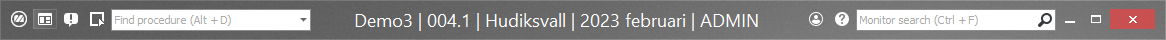
From the left you’ll find the functions Window, Message center, Clipboard and Find procedure (Alt + D).
In the middle there is a title displaying information about company, database number, warehouse, accounting year, period, and logged-in user.
To the right of the title there is a button for user settings, a button which takes you to the home page for this online help, and finally, the function Monitor search (Ctrl + F).



