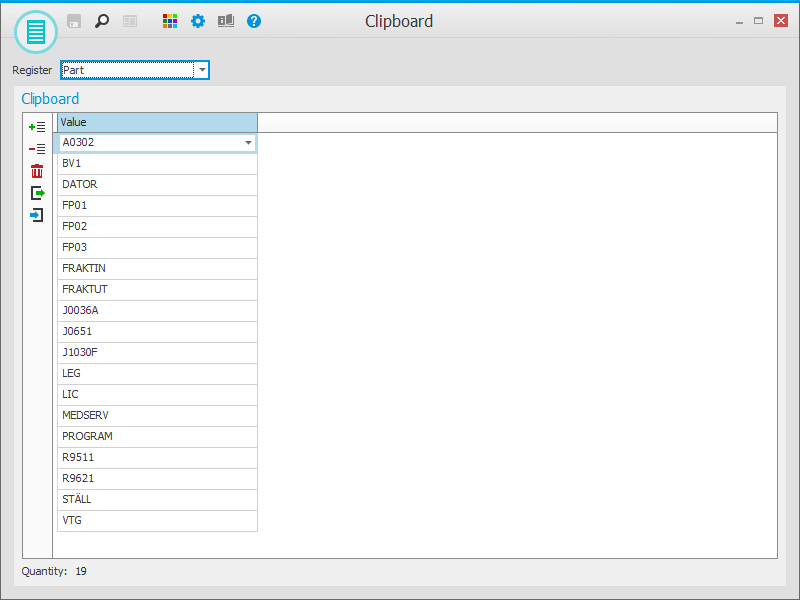Clipboard
The Clipboard function is available on the title bar  in Monitor ERP. In Clipboard there are different registers to where you can copy a selection of records from lists using the Copy to Clipboard function.
in Monitor ERP. In Clipboard there are different registers to where you can copy a selection of records from lists using the Copy to Clipboard function.
At the bottom of the window you see the number of rows that contain records in the Clipboard for the selected register.
The Clipboard function is supported in most registers in the system.
The records you have copied from a list can be reused as Clipboard under the Selections tab in a different list. This is done by marking the Clipboard checkbox which is shown when a selection is available. The purpose is to further process the data of the records in the selection in the second list.
The clipboard can be useful in many situations. You can for example create a selection/clipboard of certain parts to stock count or to update those parts' planning settings.
Please note! Records you have copied to the Clipboard will be deleted from the Clipboard when you shut down your Monitor client!
On the function menu in the window there are buttons used to:
- Manually add
 (F5) or delete
(F5) or delete  (F6) records in the Clipboard.
(F6) records in the Clipboard. - Clear
 the Clipboard.
the Clipboard. - Export
 the records in a Clipboard to a text file. The result from this is a text file with all the records in one column.
the records in a Clipboard to a text file. The result from this is a text file with all the records in one column. - Import
 records from a text file to a Clipboard. The text file must have the records in one column.
records from a text file to a Clipboard. The text file must have the records in one column.