Find Procedure
In the field Find procedure (Alt + D) on the title bar in Monitor ERP there is a find-as-you-type function you can use to find and open procedures. This is an alternative to looking for and open procedures in the module menu. A pattern search is made of the text you type. If you for example start typing "ust" you will get hits for the procedures containing "ust" in their names, such as Customer register and Price adjustment, etc.
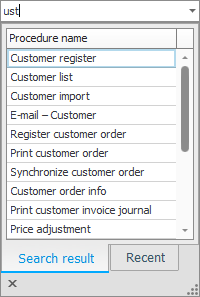
Under the Search result tab you see the procedures that match as you type in the search field.
Under the Recent tab you see the most recently shown procedures which you have opened from the search field.
You open the marked procedure under the tabs by clicking on the name or by pressing Enter.



