Vacation preparations
Is it time for you to plan a relaxing vacation? Here are a few tips on what you can do so that your business runs as smoothly as possible while you are on vacation. We have divided the tips across different roles/departments.
Tips for purchasers/the purchase department
Check when your suppliers are on vacation and enter those dates as a Calendar exception in the Supplier register. You will then receive a warning message if you register a purchase order to suppliers while they’re on vacation. The warning messages are shown in the Purchase order suggestions and Stock refill – Purchase procedures.
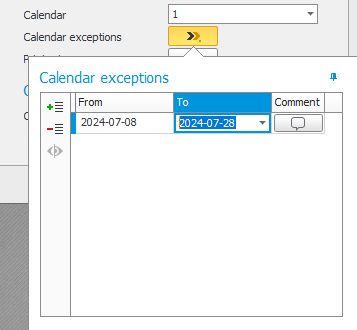
Calendar exceptions in the Supplier register
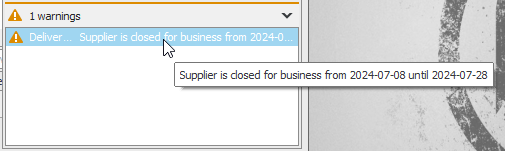
Warning in Register purchase order
Please note! For subcontractors, changes are made in the Production calendar procedure.
Do you use the authorization of purchase orders functionality? Remember to configure absence settings regarding authorization in the Signer settings – Absence procedure. In this procedure you appoint a temporary signer who will take over the authorization of purchase orders when the regular signer is absent and the purchase order will be forwarded to temporary signer.
Read more about Authorization settings.
Tips for the finance department/accounts payable
Don’t forget that you can assign signers that can authorize supplier invoices while the usual signer is absent. By assigning temporary signers you minimize the risk of invoices getting stuck in the authorization flow ahead of annual accounts or in connection with payments. Those of you who are signers can do this under Messages and reminders in Backstage, or you or your administrator can add absence via the Authorization settings – EIM procedure. You are also able to choose whether absence will be on-going or for a set period of time. During this time, all invoices are forwarded automatically to the temporary signer.
Read more about Messages and reminders.
Read more about Authorization settings – EIM.
Tips for production planners
So that production runs smoothly during the vacation period, these tips can be helpful.
Register production staff’s (and other staff’s) absence in the Edit planned absence list type in the Planned absence procedure. This means that production capacity is easier to plan and you can easily see who is not on vacation.
Read more about Planned absence.
If you need to change the capacity or add a vacation period in several work centers, we recommend that you do this in the Production calendar procedure. If it is only certain work centers with altered capacity, then you can make changes directly in the Work center![]() A work center is a part of the factory. It can be a single machine or a group of machines, a single workstation or a group of workstations. register.
A work center is a part of the factory. It can be a single machine or a group of machines, a single workstation or a group of workstations. register.
Read more about the Production calendar.
Read more about Exception from production calendar (The Work center register procedure).
Please note! It is better to make changes to capacity in the Production calendar procedure instead of making changes in the Calendar procedure, as if you have the same Standard calendar linked to everything in the system this can also affect things such as bank days, calculation of payment date, payment dates, and delivery days.
For subcontractors you can also make changes to the capacity/vacation in the Production calendar procedure.



