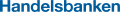Bank integration
Bank integration is an option which allows you to easily and securely integrate your bank with Monitor ERP. The option reduces the time you spend on outgoing payments and confirmation by handling all of your payment files for you. With your account balance and transactions available in the system, confirmation of incoming and outgoing payments and reconciliation can be done quicker or even automated.
The option uses the new generation of payment flow using Open Banking technology, produced within the framework of EU‘s payment services directive (PSD2). The third-party supplier of the service is Open Payments and they are licensed under the supervision of a competent authority in the EU/EES.
The solution offers reduced bank transaction fees. Bank integration also offers the more traditional platform for bank integration where ISO files are used. In Monitor ERP this is managed via two separate payment methods.
Currently, the following banks are supported: Danske Bank (Sweden), Handelsbanken (Sweden, only File pay (ISO)), Nordea (Sweden), SEB (Sweden), Swedbank (Sweden), DNB (Norway), Nordea (Norway, only Open Banking) Sparebank1 (Norway, only Open Banking) och Nordea (Finland, only Open Banking). A complete feature overview is available in the table below.
The following functions are included in Bank integration:
- Onboarding with signing and countersigning via BankID.
- Send outgoing payments to the bank directly from Monitor ERP with built-in signing with BankID.
- Built-in fraud prevention checks that protect your company from financial harm. Checks are carried out to ensure that the bank account does not feature on Svensk Handel’s warning list.
- Automatic import of confirmation data, allowing incoming and outgoing payments to be automatically matched and recorded.
- Integrated bank statement for more effective bank Bank reconciliation.
- Desktop component that shows current balance information of the bank account and monitors the status of sent payments.
- Possibility to activate Global Pay. International payments from your account in local currency, with information about the exchange rate and bank cost in real time, with more favorable conditions than your regular bank.
You can also read more about getting up and running with Bank integration and what needs to be done here.
| Feature overview – Sweden | |||||
|---|---|---|---|---|---|
Bank |
|
|
|
|
|
Platform |
Nordea Business | ||||
|
Sweden |
Sweden |
Sweden |
Sweden |
Sweden |
|
Onboarding |
|||||
| Digital onboarding with the bank |
Visit a bank bank office |
Contact the bank |
|||
| Activation time for the bank | 1-3 days | 1-3 days | 3 days | 1-5 days | 1-5 days |
General |
|
|
|
|
|
| Supported payment methods | Open Banking & File pay (ISO) | Open Banking & File pay (ISO) | File pay (ISO)* | Open Banking & File pay (ISO) | Open Banking & File pay (ISO) |
| Support for automatic confirmation and recording of incoming and outgoing payments |
Yes |
Yes |
Yes |
Yes |
Yes |
| Bank reconciliation | Yes | Yes | Yes | Yes | Yes |
| Cancellation of outgoing payment in Monitor ERP is also automatically canceled at the bank |
Yes |
Yes |
No |
Yes |
No |
| Manual loading of confirmation files can also be done after activating bank integration | Yes | Yes | Yes | Yes | Yes |
| Support for Global Pay |
Yes |
Yes |
Yes |
Yes |
Yes |
| Signing/countersigning of File pay (ISO) | Done as usual through online banking | Done as usual through online banking | Done as usual through online banking | Done as usual through online banking | Done as usual through online banking |
Open Banking |
|
|
|
|
|
| Uses Monitor’s built-in signing function via mobile BankID for outgoing payments. | Yes | Yes | Bank does not support Open Banking | Yes | No |
| Use BankID signing or card reader when making payments |
Yes |
No |
Bank does not support Open Banking |
Yes |
Yes |
| Maximum number of payments per signing session | 99 | 700+ | Bank does not support Open Banking | 99 | 15 |
| Support for countersigning through the bank |
Yes |
No |
Bank does not support Open Banking |
No |
Yes |
| Support for outgoing payments from a currency account |
No |
No (done via File pay ISO) |
Bank does not support Open Banking | No (done via File pay ISO) |
Yes |
Handelsbanken is planning to introduce support for Open Banking in 2026.
| Feature overview – Norway | |||||
|---|---|---|---|---|---|
Bank |
|
|
|
|
|
Platform |
Nordea Bedrift | ||||
|
Norway |
Norway |
Norway | Norway | Norway | |
Onboarding |
|||||
| Digital onboarding with the bank |
Click for more info |
Click for more info |
Click for more info |
||
| Activation time for the bank | 1-3 days (after the agreement being signed) | 24 hours | Only for currency accounts, happens over night | 1-3 days | 1-3 days |
General |
|
|
|
|
|
| Supported payment methods | Open Banking | Open Banking, File pay (ISO) |
Open Banking | Open Banking | Open Banking |
| Support for automatic confirmation and recording of incoming and outgoing payments |
Yes |
Yes |
Yes | Yes | Yes |
| Bank reconciliation | Yes | Yes | Yes, but no support for bank balance | Yes | Yes |
| Cancellation of outgoing payment in Monitor ERP is also automatically canceled at the bank |
Yes |
No |
No | No | No |
| Manual loading of confirmation files can also be done after activating bank integration | Yes | No | Yes | Yes | Yes |
| Support for Global Pay |
Yes |
Yes |
Yes | Yes | Yes |
| Signing/countersigning of File pay (ISO) | No | Done as usual through online banking | No | No | No |
Open Banking |
|
|
|
|
|
| Uses Monitor’s built-in signing function via mobile BankID for outgoing payments. | No | No |
No |
No | No |
| Use BankID signing or card reader when making payments |
Yes |
Yes |
Yes |
Yes |
Yes |
| Maximum number of payments per signing session | 50 | 570 | 99 | 100 | 100 |
| Support for countersigning through the bank |
No |
Yes |
No | Contact the bank | Contact the bank |
| Support for outgoing payments from a currency account | No (done via File pay ISO) |
No (done via File pay ISO) |
Yes | Yes | Yes |
| Feature overview – Finland | |
|---|---|
Bank |
|
Platform |
Nordea Business |
|
Finland |
|
Onboarding |
|
| Digital onboarding with the bank | |
| Activation time for the bank | 1-5 days |
General |
|
| Supported payment methods | Open Banking & File pay (ISO) |
| Support for automatic confirmation and recording of incoming and outgoing payments |
Yes |
| Bank reconciliation | Yes |
| Cancellation of outgoing payment in Monitor ERP is also automatically canceled at the bank |
Yes |
| Manual loading of confirmation files can also be done after activating bank integration | Yes |
| Support for Global Pay |
Yes |
| Signing/countersigning of File pay (ISO) | Done as usual through online banking |
Open Banking |
|
| Uses Monitor’s built-in signing function via mobile BankID for outgoing payments. | No |
| Use BankID signing or card reader when making payments |
Yes |
| Maximum number of payments per signing session | 50 |
| Support for countersigning through the bank |
No |
| Support for outgoing payments from a currency account | No (done via File pay ISO) |