Document structure
In the table under this tab you add the external document files which should be printed together with the main document (the customer agreement) or sent by e-mail to the receiver. The documents you can add (in addition to the main document) are of the External type.
You can add or insert documents in the order you please, to the main document. Click on Add new row at the end  to add the actual main document (quote, order). This document is displayed as a gray row (see the below image).
to add the actual main document (quote, order). This document is displayed as a gray row (see the below image).
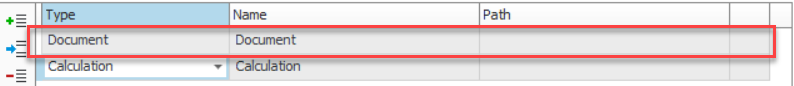
If you do not use document structures, the main document will be printed even if you have not added the main document here (the gray row marked in the above image).
External document files can, for example, be PDF files that you select from a path, using the Browse button  , and give a name in the table. Please note! It should preferably be a UNC path and not a path to a shared unit or a local unit. The reason for this is for the path to be accessible for other users if they should be able to print the documents. A UNC path is written as follows: \\ComputerName\SharedFolder, for example, \\file_server\documents.
, and give a name in the table. Please note! It should preferably be a UNC path and not a path to a shared unit or a local unit. The reason for this is for the path to be accessible for other users if they should be able to print the documents. A UNC path is written as follows: \\ComputerName\SharedFolder, for example, \\file_server\documents.
One example of document structure is that you first have a front page, then a page with agreement text, then the actual main document, a finally an end/final page.
A document structure can be default. This is primarily decided by the order type and the language of the recipient's mailing address, but you can change the specific document files which should be included in this particular document structure together with the main document. You define default document structures per order type in the Order types procedure.
You add or insert an optional number of document files in the table, and place them in the order you want them. Changes you make will be saved for the record in question in the procedure.
Please note! To add an external document file ahead of the main document, you must mark the Document row (putting it in focus) and then click the button called Insert new row  (Shift + F5) on the function menu.
(Shift + F5) on the function menu.
The result is a compound document containing all document files including the main document in the order they were placed in the document structure. If you send this as an e-mail to the recipient, a single PDF file will be created of all the document files including the main document, and it will be attached in the e-mail. If you print the document structure, all the documents will be printed in the same order as in the table.



