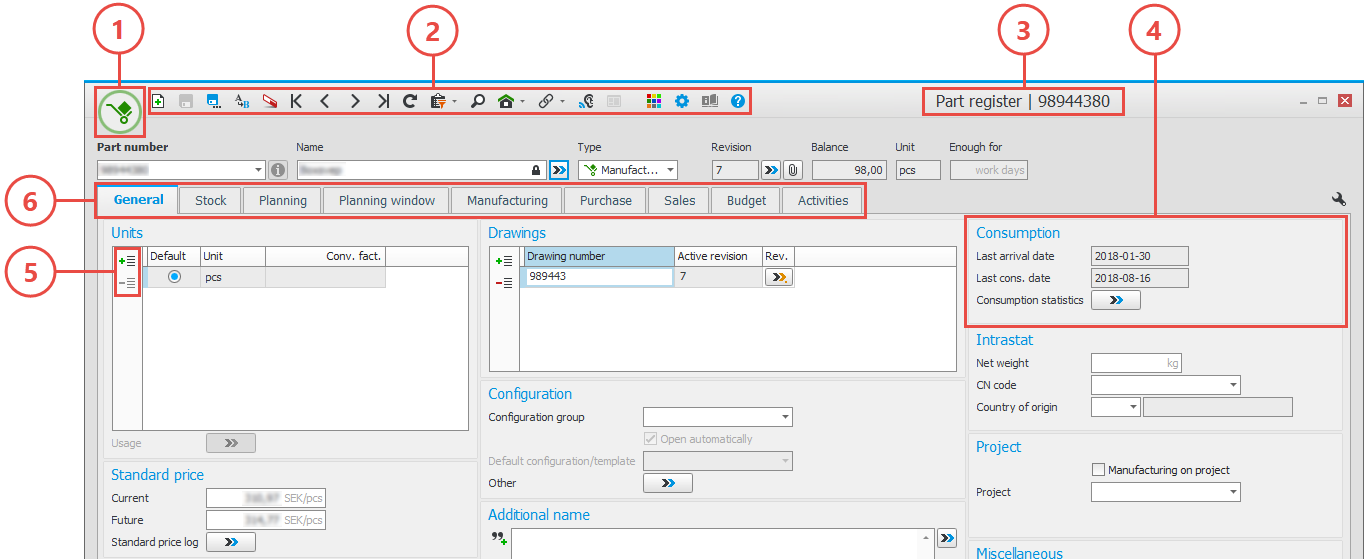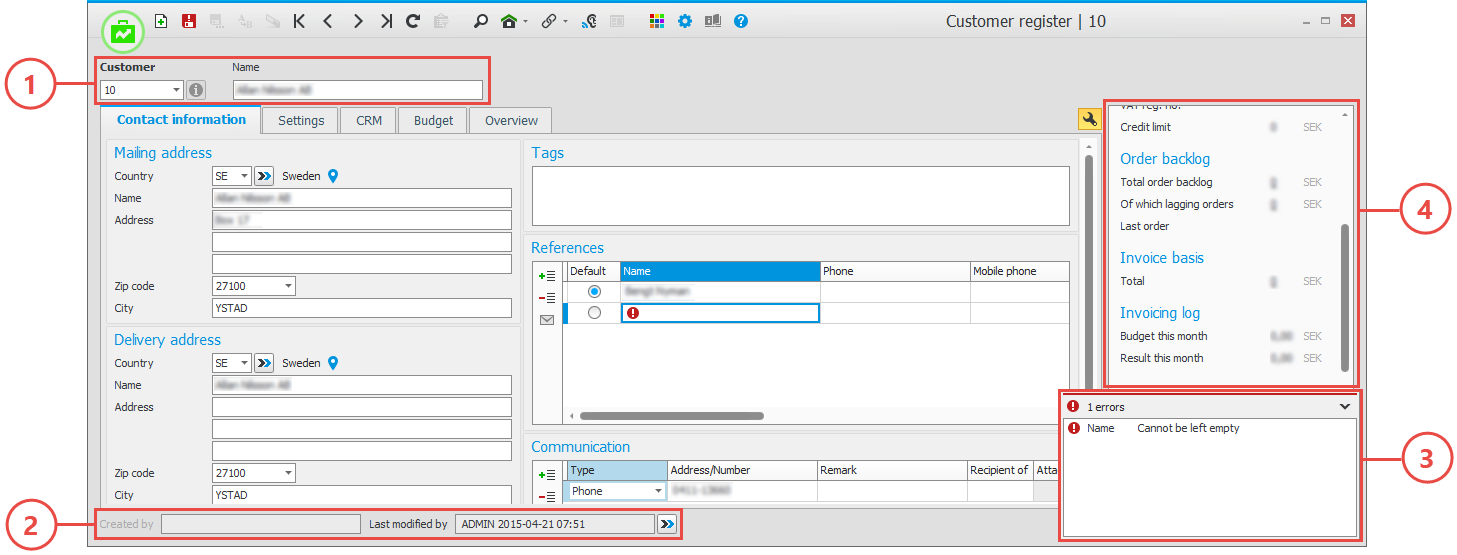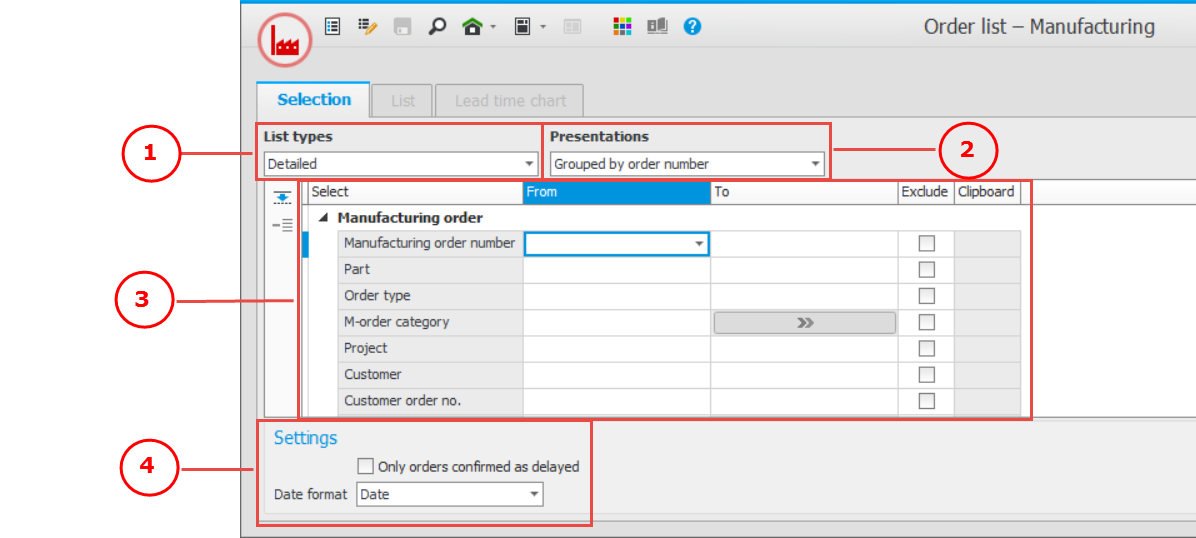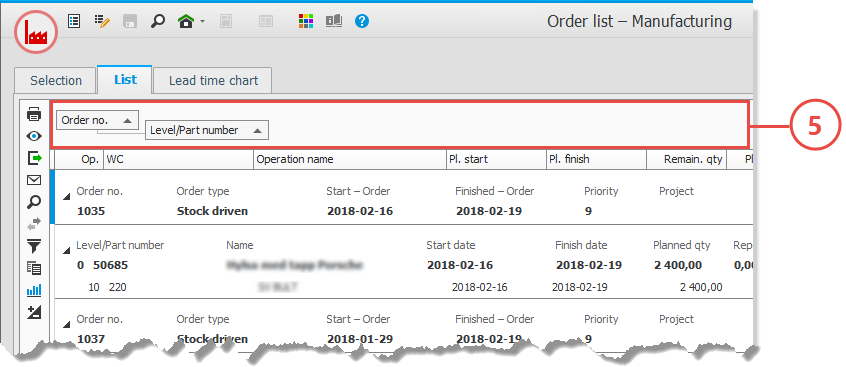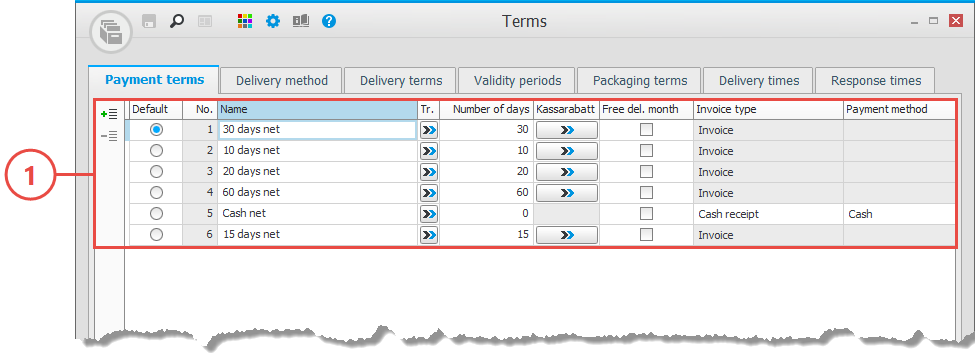Procedure window
The procedure windows in Monitor ERP are separate from the main window. You can place them anywhere you want on your screen. If you have more than one screen you can also move the procedure windows between the screens. The procedure windows are adapted for a screen resolution of at least 1280 × 720 pixels (HD).
The procedure windows always contain the following parts: Backstage (1) with different general alternatives and settings for the procedure, Toolbar (2), Title bar (3), Boxes (4) with different contents. A function menu (5) is available in certain boxes. Some procedure windows are also divided into several tabs (6).
There are principally three different types of procedure windows in Monitor ERP, single-record procedures, list procedures, and table procedures.
When you close a procedure, the system will remember the size and position of the procedure window until the next time you open the procedure.
Please note! This function is not applicable in the Daily management and customized reports.
Single-record procedures are used to register and update one data record at a time. These are data records which contain a lot of information, for example parts, customers, and customer orders. The procedure windows also contains the following sections: Header row (1) with record selector, Status row (2) with information about when the record was most recently modified and printed, Validation window (3) showing warnings and errors, if any, from different validations in the procedure, and the Side panel (4) containing useful information from different registers linked to the data record in question.
List procedures are used to select and load several data records to different list for printing and reporting. The procedure windows contain the following sections: List types (1), Presentations (2), Selection rows (3), Settings (4). A list is shown in the List tab, which has a Grouping header (5). Some of the lists also have a side panel.
Printout procedures are a type of list procedure. The procedure window contains the same parts – List types (1), Selection rows (3), and Settings (4) – as the Selection tab, as shown above. Printout procedures do not have a tab called List, or a side panel. Instead they have the Documents tab, which contains the following: Settings (6), Result (7), and Preview (8).

Subordinate windows
There are also subordinate windows to many procedure windows in Monitor ERP. These are modal windows (dialog windows), but also certain boxes and windows found under different buttons. These can be unpinned from the procedure window and then they become floating windows subordinate to the procedure window. Read more about subordinate windows