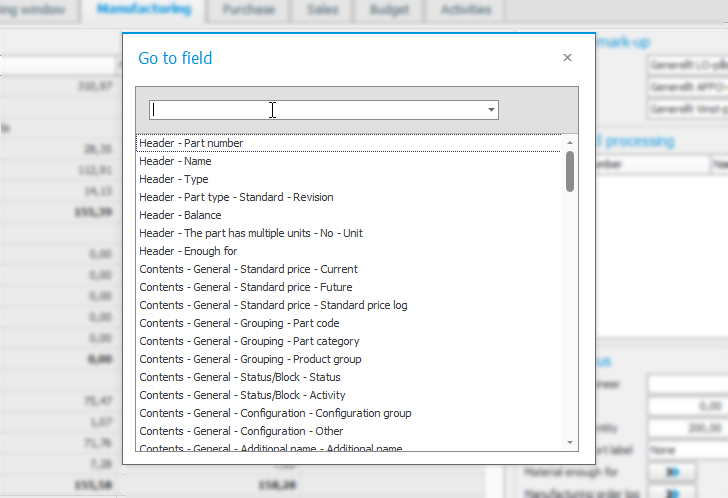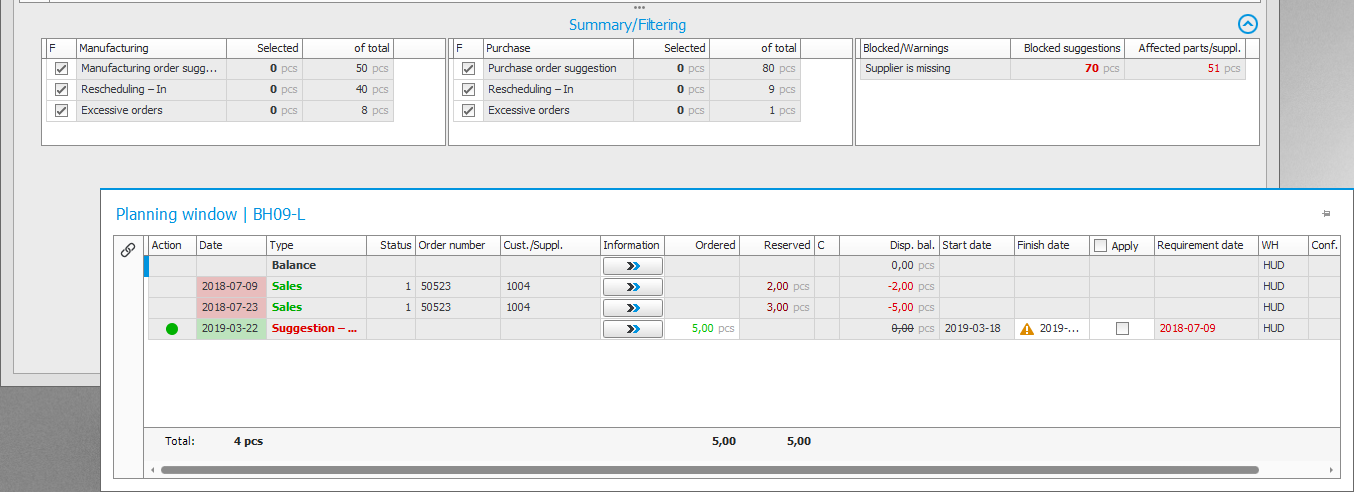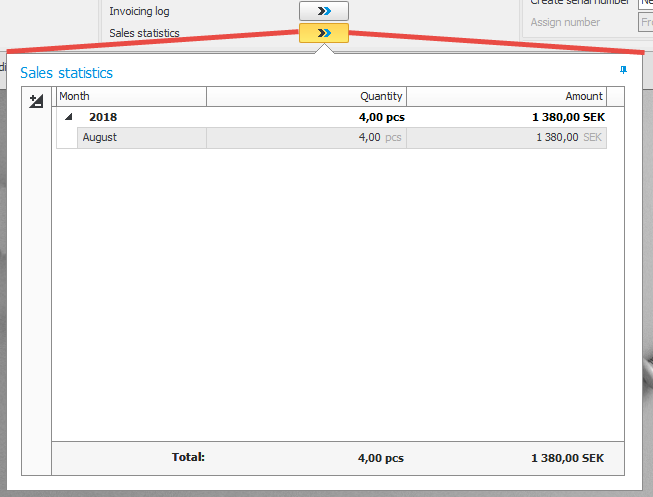Subordinate windows
In the procedures in Monitor ERP there are different subordinate windows. These are modal windows (dialog windows). Certain boxes and windows under different buttons can also be pinned in a subordinate floating window, that is, a window separate from the procedure window.
A modal window direct the user to perform an action in the procedure by being placed over the procedure window and locking it. This means you must close the modal window first in order to access the procedure window again. Examples of such windows are all dialog windows. Another modal window opens when clicking the Go to field  (Ctrl + G) on the toolbar in procedures. See the example below.
(Ctrl + G) on the toolbar in procedures. See the example below.
Certain boxes in different procedure can be unpinned from the procedure and pinned in a floating window. This is done by clicking the button Floating (Ctrl + U) in the top right corner of the box. Such windows does not lock the procedure window and you can move the floating window around also when outside the procedure window. The unpinning feature can be useful if you for example need to make the box larger than what it is in the procedure window. You can then move it outside the procedure window, for example to another screen. An example of a box you can unpin is the Planning window in different procedures. Another example of where you can unpin the window is for log buttons. See the image examples below.
(Ctrl + U) in the top right corner of the box. Such windows does not lock the procedure window and you can move the floating window around also when outside the procedure window. The unpinning feature can be useful if you for example need to make the box larger than what it is in the procedure window. You can then move it outside the procedure window, for example to another screen. An example of a box you can unpin is the Planning window in different procedures. Another example of where you can unpin the window is for log buttons. See the image examples below.