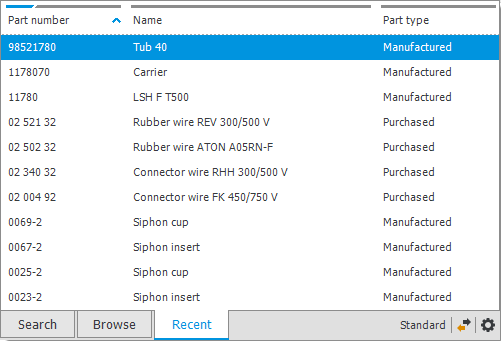Lookup in large registers
In large registers Monitor ERP such as for example the part register and different order registers, there is a powerful search function to use to find and load records in the register. It is called Lookup![]() The Lookup feature is a powerful search tool which allows you to search and load information from large registers. You open the Lookup feature by clicking on the dropdown button or by using F4 on your keyboard.. Using this Lookup feature you can browse for records, search for records, and view your most recently loaded records from the register in question. Here you can also create Lookup presentations. In a Lookup presentation you decide which columns you want to include in the presentation and which of those should be possible to search. You can also add filters with selections of different type of records that should be possible to search.
The Lookup feature is a powerful search tool which allows you to search and load information from large registers. You open the Lookup feature by clicking on the dropdown button or by using F4 on your keyboard.. Using this Lookup feature you can browse for records, search for records, and view your most recently loaded records from the register in question. Here you can also create Lookup presentations. In a Lookup presentation you decide which columns you want to include in the presentation and which of those should be possible to search. You can also add filters with selections of different type of records that should be possible to search.
You open the Lookup feature using the  button or F4 in fields belonging to large registers, for example a part field for the part register.
button or F4 in fields belonging to large registers, for example a part field for the part register.
Under the Browse tab you can look for records in the entire register in a list you can scroll down and up using the arrow keys, or using the scroll wheel. You can also enter characters in the field after you have opened the Lookup feature in order to search for records only in the column linked to the field.
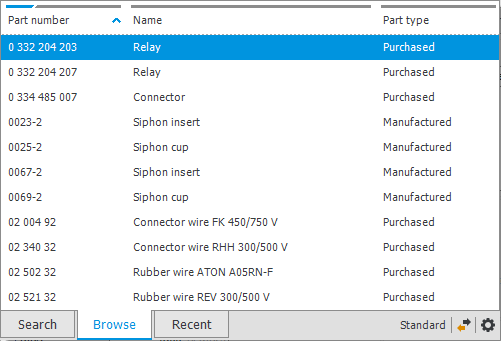
The Search tab will automatically become activated if you start typing a search phrase in the field without first opening the Lookup feature. In a Lookup presentation you can configure if the Search tab should be activated automatically or manually. Here you can do a quick search for records. When you type/enter characters it means all records containing these characters will be automatically matched. In the example below "1780" has been entered in the part field. The Lookup feature will then only show the records containing these characters. Please note! The Find as You Type function can be done in all columns in the window if that have been configure to be possible to search. This can be configured in a Lookup presentation. Read more about Create Lookup presentations.
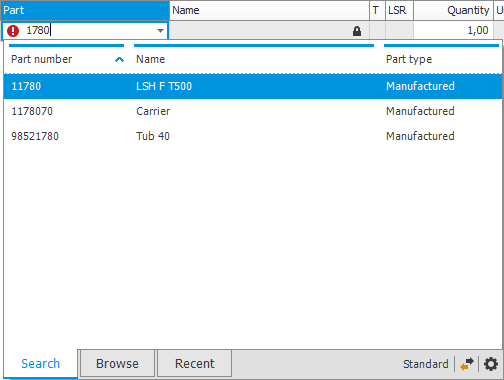
If there are Lookup presentations (that you have access to) in the field in question, you can use the Change presentation button  at the bottom right of the window to choose which Lookup presentation you wish to use. A Lookup presentation called "Standard" is included in the system.
at the bottom right of the window to choose which Lookup presentation you wish to use. A Lookup presentation called "Standard" is included in the system.
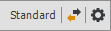
In a Lookup presentation you can configure which columns should be shown and be possible to search in. The Lookup presentation can also contain a filter making it possible to only see and search in a selection of records. A Lookup presentation can also be default in the field for the register or only be available to certain users. In a Lookup presentation you can also configure if the switch from the Browse tab to the Search tab should take place automatically or manually when a search phrase is entered in the field. To create presentations Lookup presentations you start by clicking the Settings button  to the right at the bottom of the window. Read more about Create Lookup presentations.
to the right at the bottom of the window. Read more about Create Lookup presentations.