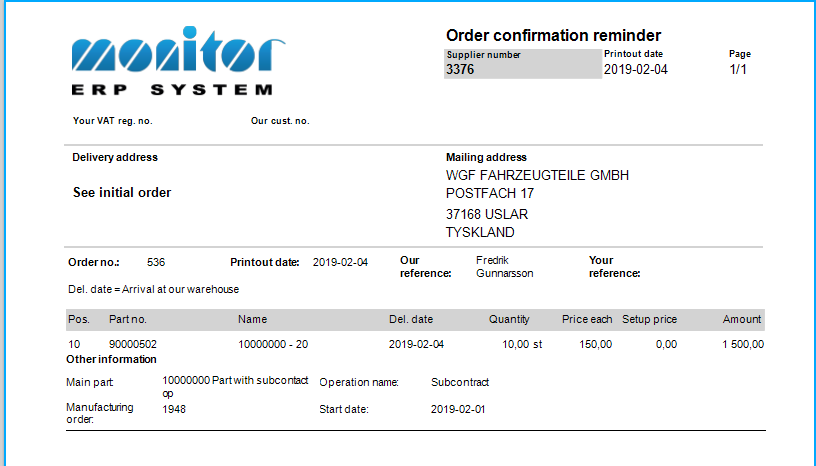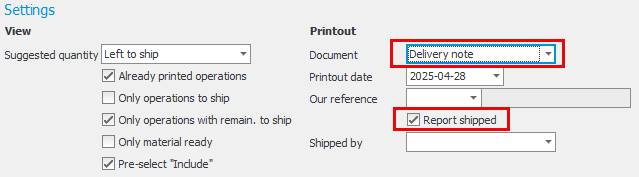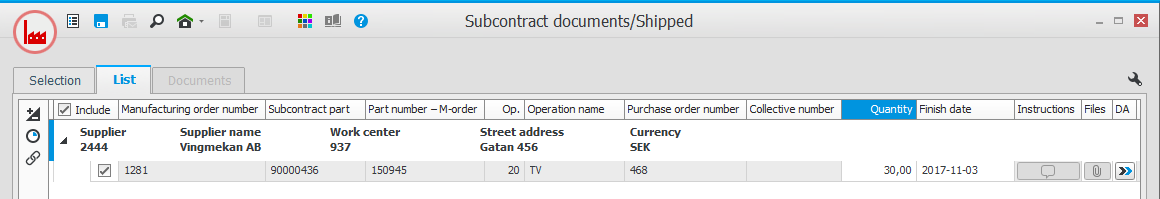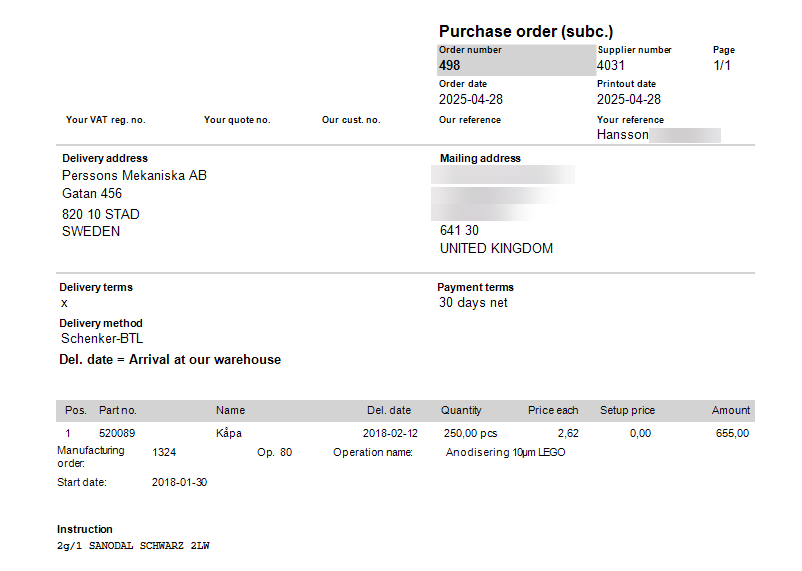Order confirmation
You create an order confirmation of a subcontract purchase order just as for regular purchases of material, that is, in the procedure Register purchase order. If you do not receive an order confirmation from the supplier, you can print a reminder document in the Order confirmation reminder procedure. The grace period determines which orders will be included in the document. For example, if you enter two days, this means unconfirmed purchase orders printed two or more days ago will be included.
Shipping
When the goods are sent to the subcontractor you should print the delivery note. In connection to this, the purchase order is created and the operation is reported as shipped to supplier.
Delivery notes are printed in the Subcontract documents/Shipped procedure. Which documents to print is selected under the Documents tab in the Document setting. By checking Report shipped, the shipment is recorded at the same time.
After data has been loaded into the list for all operations that can be shipped, it is possible to change Quantity and Finish date.
When the list is saved, the shipment is reported and delivery notes can be previewed and printed in the Document tab. A sample delivery note is shown here: