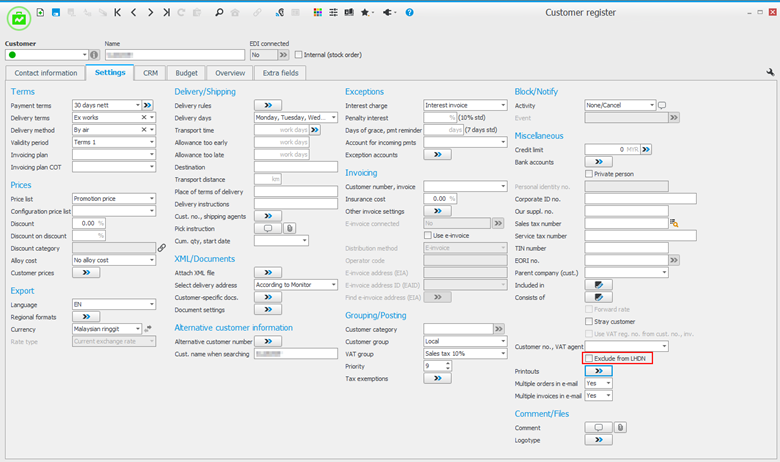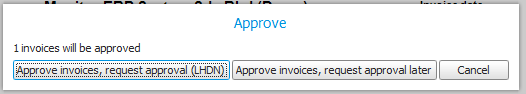LHDN – Invoice flow (Sales)
The Exclude from LHDN checkbox in the Customer register procedure is a critical setting that determines how the invoice will be processed in Monitor ERP.
If the invoice should not be uploaded to the MyInvois portal, this checkbox must be checked. The invoice will follow the standard invoice flow in Monitor ERP and not be uploaded to LHDN. The original dialog with options to request printout or print later will appear, and printing is allowed as soon as the invoice is approved.
If the invoice should be uploaded to the MyInvois portal, the checkbox must be unchecked. The invoice will follow the new invoice flow in Monitor ERP and be uploaded to LHDN. After you have clicked the button Approve in the Register invoice directly or Review/Approve invoice procedures, a dialog window opens. There you can either approve invoices and request LHDN approval, or approve invoices and request LHDN approval later.
If you choose to approve invoices and request LHDN approval, the invoice’s status will be updated to status 8 (Approved), and immediately uploaded to the MyInvois portal. The LHDN status will be updated to status 1 (Sent for approval). At this stage, printing is not allowed in the Print invoice procedure. Printing will only be allowed after the invoice is approved by LHDN.
If you choose to approve invoices and request LHDN approval later, the invoice’s status will be updated to status 8 (Approved), but it is not yet uploaded to the MyInvois portal. The LHDN status remains status 0 (Not sent). The invoice can be uploaded at a later stage in the LHDN approval procedure. At this stage, printing is also not allowed until the invoice is uploaded and approved by LHDN.