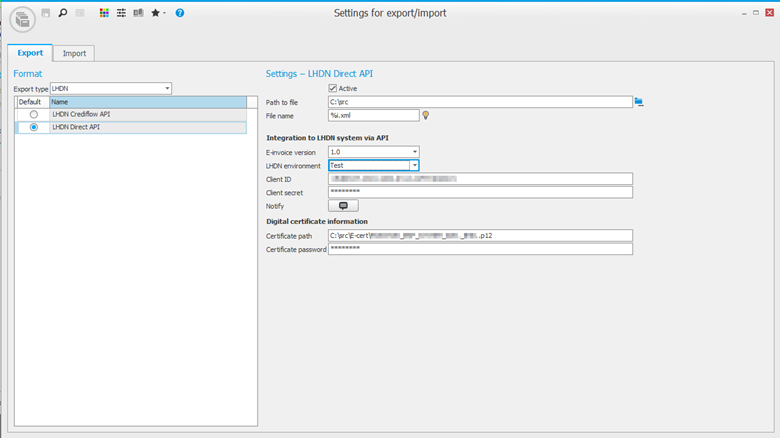Settings for export/import – LHDN export
To be able to export the XML file, you must first configure settings under the Export tab in the Settings for export/import procedure.
Export type: LHDN
For Direct API integration, you must configure the Client ID and Client secret credentials. The Client ID and Client secret credentials are provided by LHDN.
E-invoice version
Here you configure which version of the LHDN e-invoicing system Monitor ERP should connect to via API:
- Version 1.0 – Standard integration without digital signature validation. Suitable for current use but may be deprecated in the future.
- Version 1.1 – Enhanced version with digital signature validation for improved document authenticity. Recommended for forward compatibility and testing in the Sandbox.
You can find more information about E-invoice versions 1.0 and 1.1 on the LHDN website.
LHDN environment
Here you configure the LHDN e-invoicing environment that Monitor ERP should connect to:
- Production – Connects to the MyInvois Production environment for live submissions.
- Test – Connects to the MyInvois Sandbox environment for testing purposes.
- Demo/Dummy – No connection to the MyInvois portal. Used for offline or demonstration purposes.
You can find more information about LHDN environment on the LHDN website.
Digital certificate information
If you select E-invoice version 1.1, you must also configure the Digital certificate information.
It is recommended to store the digital certificate on the server to ensure it has the necessary permissions for direct access during synchronization. If the certificate is stored in a shared folder or on a network drive, make sure the server has appropriate access rights. Alternatively, you may configure the certificate to allow access for all users, enabling it to be used without requiring additional credentials.
The certificate file must be in .pfx or .p12 format.