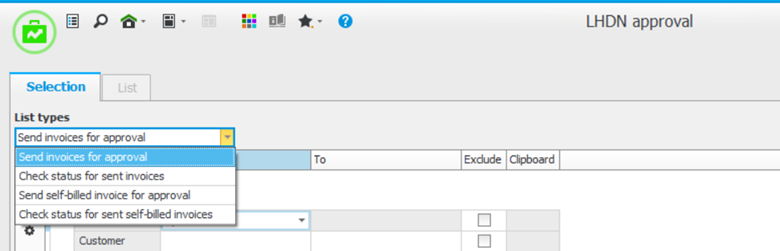LHDN approval
In the LHDN approval procedure, you can search for invoices that are waiting to be sent to LHDN, view the status, check the recent LHDN status, and poll for updates from LHDN.
Send invoices for approval lists
In these lists, you search for invoices that are waiting to be sent to LHDN or previously sent but not approved by LHDN. If an invoice is not approved, you can check for validation errors to identify and correct the issues. You can upload invoices to the MyInvois portal for LHDN approval by using the Send invoices button  .
.
Check status for sent invoices lists
In these lists, you check the LHDN status for invoices and poll for new status from LHDN by using the Check status button  . If the invoice is approved by LHDN, you will see the validation data sent back from LHDN such as LHDN invoice number and LHDN invoice date. If an invoice isn't approved, you can check for validation errors by hovering the mouse cursor over the error sign
. If the invoice is approved by LHDN, you will see the validation data sent back from LHDN such as LHDN invoice number and LHDN invoice date. If an invoice isn't approved, you can check for validation errors by hovering the mouse cursor over the error sign  .
.
LHDN status
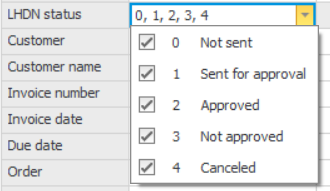
- Status 0 (Not sent) – this is the default status for a new invoice that is ready to be sent to LHDN.
- Status 1 (Sent for approval) – this status is given when the invoice has been sent to LHDN and is awaiting approval.
- Status 2 (Approved) – this status is given when the invoice has been approved by LHDN and is ready to be printed under this status.