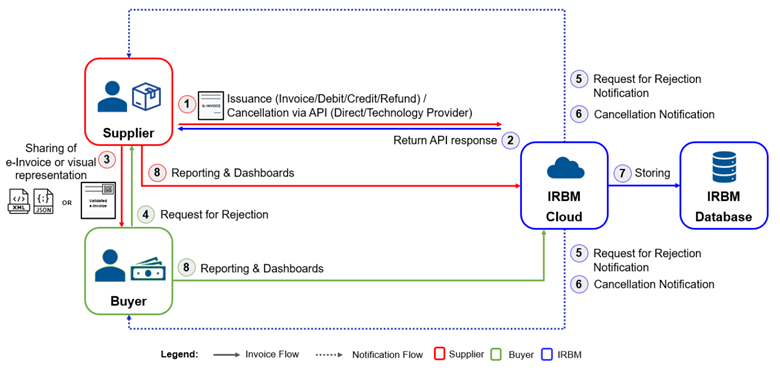Direct API to LHDN
When Monitor ERP is connected directly to the MyInvois portal via API, the e-invoicing workflow follows this process:
- When approving invoices (via Register invoice directly or Review/approve invoice procedures), Monitor ERP sends the invoice to LHDN for approval via API, and the invoice status are set to:
- Invoice status in Monitor ERP = 8 (Approved).
- LHDN status on invoice = Sent for approval.
Note: At this stage, the invoice cannot be printed or distributed to the customer. Distribution is only allowed once confirmation is received from LHDN.
- Monitor ERP then polls LHDN to check the invoice status. Once LHDN confirms that the invoice is validated and registered, it returns data such as the unique identifier number and invoice date. This data is stored on each invoice in Monitor ERP, and the LHDN status on invoice is updated to Approved.
- When the LHDN invoice status is Approved, the invoice is ready to be distributed to the customer via the Print invoice procedure. The invoice can then be sent to the customer as normal, according to the setting either via paper print, e-mail (M2M+PDF), or as an e-invoice via Crediflow (Peppol network).