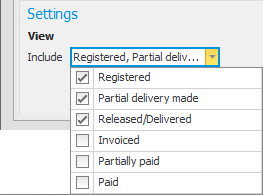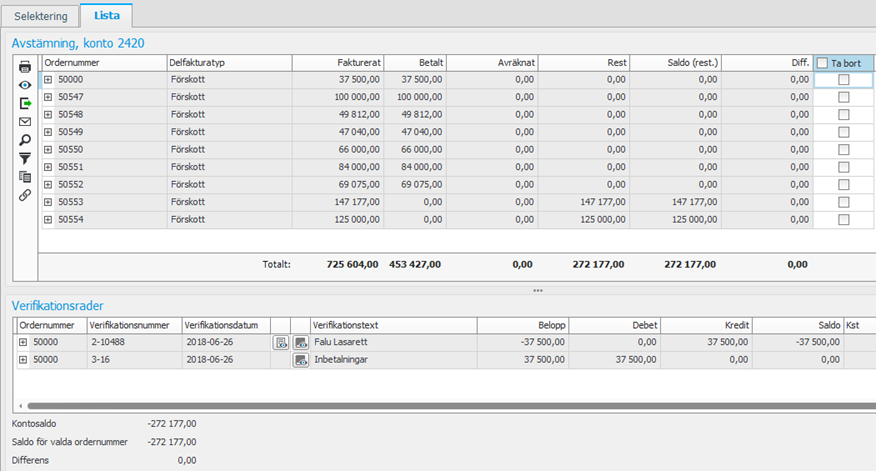Invoicing plan list
This list shows an overview of orders that have invoicing plans, and it contains information about what has been invoiced, what is left to invoice, etc. The procedure is preset to show all orders which have partial invoices left to invoice. However, under the Selection tab you can choose if you also want to see invoiced and paid items in the list. The Reconciliation list is used to reconcile open records regarding advances and in arrears with the general ledger for the different accounts.
If you want to monitor/supervise what should be invoiced for a certain period of time, you can select by the partial invoices to be sent e.g. this week, and mark that you want to create invoice bases for these.
In this procedure you can also make a reconciliation of advance accounts and in arrears accounts. This is done by using the list type called Reconciliation. A prerequisite to use this list is that you in the Chart of accounts procedure have checked Order number for the account in question. In this list, a reconciliation is made per customer order to find which values remain in the plan compared to the corresponding values in the accounting. In the list there is an excluding function where you can mark orders which you do not want to include in the reconciliation. That order will then be excluded from the reconciliation.
Please keep in mind that the reconciliation can be made at a certain date in the past (entered by the selection on date). If a separate account is used for paid advances in the system, then you will also see a column (as seen above) for Paid.