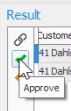Sending e-invoices
The sending of e-invoices follows the same procedure as regular invoicing.
-
In the Print invoice procedure you can in the columns show in yellow in the image below, see that the customer will receive an e-invoice.
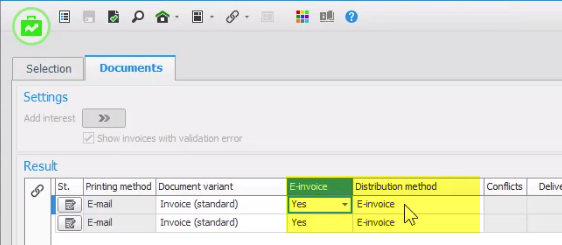
-
A compilation is shown of how many invoices will be printed and which distribution method will be used.
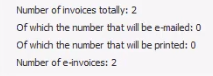
-
Click Print/Send and when you then click Approve, the e-invoices will be sent to the customer.