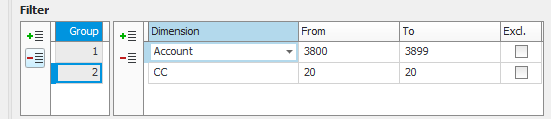Filter (section settings)
In this table you add data rows to the section row, with different account intervals and dimensions, to show and total in the report. You can also create groups, meaning different sets of table.
Group
You use filter groups if you for example want a section in the report with certain types of income and to be displayed with a common total. Maybe you want all income accounts in the section, that is, 3000–3999. But you might want different cost centers for these accounts. For the account interval 3800–3899 you only want the income for cost center 20. For the other 3xxx accounts you want the income for cost center 10.
To solve this you need two filter groups as below:
In filter group 1 you can define the data rows in two alternative ways:
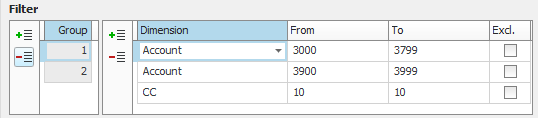
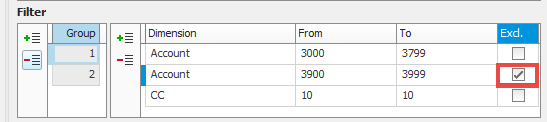
By using filter groups you don't have to create separate sections if you want to pick account intervals from different dimension codes. This means you can create one section but work with multiple filter groups.
Dimension
Here you select Account, Heading, or any of the registered dimensions. If you select Heading, you will include all accounts in the section for the heading.
From
From which account number, heading, or dimension code.
To
To which account number, heading, or dimension code.
Exclude
Mark this if you want the interval to be excluded in the report.