The Context menu
In Monitor ERP there is a context menu which you open by right-clicking.
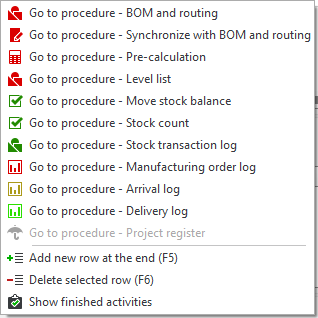
The context menu has different contents depending on where in the procedure window you open it. It is available in input fields, boxes, lists, tables, as well as column headings in tables and columns in lists. The context menu can be seen as an alternative to the function menu, for example to link to other procedures.
The context menu can also contain certain special functions. This applies if you open the menu in input fields, lists, column headings in tables, and columns in lists.
Below you find these special functions.
- Cut – Cuts the selected text in the field.
- Copy – Copies selected text in the field.
- Paste – Pastes text in the field (from Clipboard in Windows).
- Delete – Deletes selected text in the field.
- Select all – Selects all text in the field.
- Filter by xxxxxxx using value "yy" – you use this to quick filter the selected record. Read more about this in the Filter lists topic.
- Color ranges – you use this to grade column values in the color ranges green-yellow-red, green-white, or white-red. Read more about this in the Color range and data bars in lists topic.
- Data bars – you use this to grade column values as horizontal data bars in blue or green color. Read more about this in the Color range and data bars in lists topic.
- Sort ascending – Sorts the column in increasing order.
- Sort descending – Sorts the column in decreasing order.
- Clear sorting – Clears a previously made column sorting.
- Hide column – Hides the column and moves it in under the More info button
 at the end of the table.
at the end of the table. - Best fit – Makes the width of a column become adapted to the row with the widest text in the column.
- Best fit (all columns) – Same function as above, but for all columns.
- Edit filter – Opens the editor for advanced filtering of data in the column. Read more about this in the Filter lists topic.
- Show search window – Opens a search window used to search data in all columns (in tables).
- Show filtered rows – Shows rows which have been filtered out.



