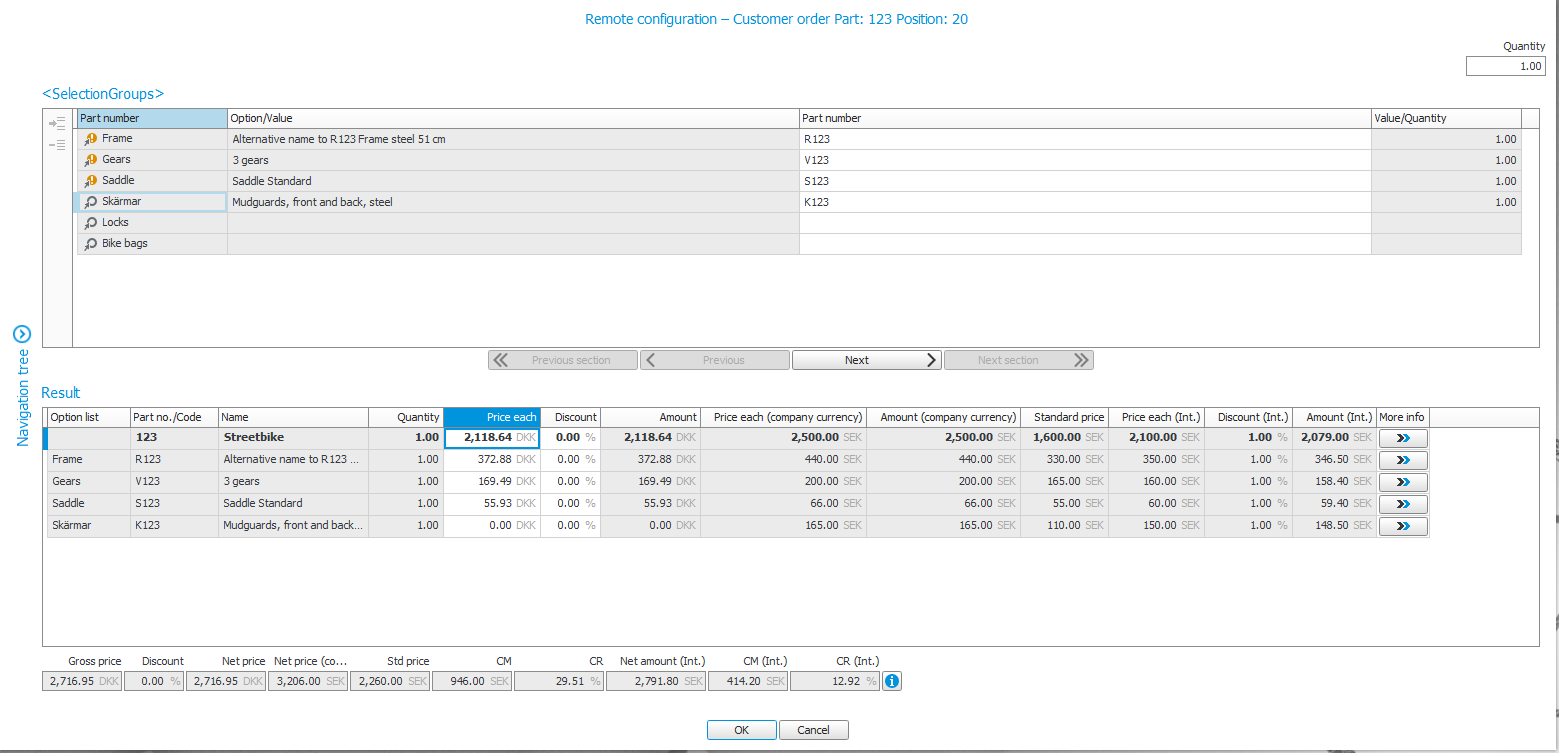Remote configuration
It is possible to combine the Product configurator and Customer order transfer options in a Monitor ERP system. If this combination is used, the Product configurator option is installed in the production company (which manufactures the product). The Customer order transfer option is installed both in the production company and in the sales company (which is ordering the manufactured product).
When registering a customer order or a quote for the part in the sales company, the part's configuration is loaded from the production company. This is a function we call "remote configuration". It is the part's configuration group in the production company that determines how the part can be configured. The production company is also where the part has its basic BOM and routing. This means, the part has neither basic BOM and routing nor configuration group in the sales company.
A text row for the order row or quote row displays the result of the configuration. This applies both in the production company and in the sales company. The contents of the text in the sales company is determined by the setting called Exception from showing on documents in the option lists and the setting called Show on document in the configuration groups in the production company. Which language that is shown is determined by the mailing address of the order or quote in the sales company. This means it can be different languages on the text row in the production company and in the sales company.
Please note! When making a change in the configuration in the production company on an order or a quote which has already been transferred, the text on the text row will not be updated automatically in the sales company. In order for the text to be updated, you need to open the configuration on the order row or quote row in the sales company and save it.
If there is no translation for the selection in the remote configuration window, the name or alternative name are shown from the production company’s language.
The standard price on the order row in the sales company will be assigned the standard price from the configuration according to the customer order transfer setting called Standard price for remotely configured parts. The following options are available for the setting:
- Calculated standard price in production company – This option means that a pre-calculation is made for the configuration in the production company and its manufacturing cost is loaded to the sales company’s customer order row.
- Price each from production company's customer order – This means that the production company’s standard prices of the included/incorporated options in the configuration are added together and are loaded to the sales company’s customer order row.
-
To make it possible to remote configure the part in a customer order or quote, the setting called Remote configured must be activated in the supplier link for the production company on the part in the Part register procedure in the sales company.
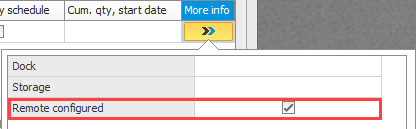
-
In the Register customer order and Register quote procedures in the sales company, you select a transfer profile in the Transfer profile field on the customer order row/quote row. Then the Remote configuration button
 becomes activated. You use this to load the part's configuration from the production company and you configure the order row/quote row in a remote configuration window (see below). When there is a configuration saved on the order row/quote row, the button displays a different symbol
becomes activated. You use this to load the part's configuration from the production company and you configure the order row/quote row in a remote configuration window (see below). When there is a configuration saved on the order row/quote row, the button displays a different symbol  .
.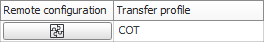
The transfer profile can be set as default on order rows/quote rows. You can configure a Default transfer profile for the customer order type in the Order types procedure. This can also be configured for a part, under Basic information in the Planning tab in the Part register procedure.
The remote configuration window looks roughly the same as the regular configuration window, with practically the same functions. There is a navigation tree and a detailed view when you configure your product, and a section which shows the result of the configuration.
When a quote or order row is remotely configured, the quantity field on the row is deactivated. Instead you enter the Quantity here in the configuration window. The quantity is used when checking staggered prices, both on the main part and on the parts you select. It is also used in the pre-calculation that is run in the production company. This is important if you have setup times and setup costs.
The Price each and Discount in the result are loaded from the part in the sales company. The discount is the customer’s discount. Amount is calculated as: Quantity x Price each x Discount. Price each and Amount are shown in the customer’s currency. The amounts and discounts are totaled on the row under the result in the window.
Under the More info button,  the Price each (company currency) and Amount (company currency) are shown in the sales company. Standard price shows the part’s standard price in the sales company. The Price each (internal), Discount (internal) for the part and Amount (internal) are also shown here. This is data in the production company.
the Price each (company currency) and Amount (company currency) are shown in the sales company. Standard price shows the part’s standard price in the sales company. The Price each (internal), Discount (internal) for the part and Amount (internal) are also shown here. This is data in the production company.
The total row under the result:
- Gross price is the total price for the configuration in the customer’s currency.
- Discount is the total discount for the configuration in the customer’s currency.
- Net price is Gross price - Discount in the customer’s currency.
- Net price (company currency) is Gross price - Discount in the company currency.
- Standard price is the total of the parts’ standard price from the part register in the sales company.
- CM
 The contribution margin (CM) is the difference between the standard price and the sales price. is the Net price - Standard price in the company currency.
The contribution margin (CM) is the difference between the standard price and the sales price. is the Net price - Standard price in the company currency. - CR
 The contribution ratio (CR) is the portion of the invoice amount (sales price) that the contribution margin represents. CR is entered as a percentage. is 100 x (Contribution margin / Net price in the company currency).
The contribution ratio (CR) is the portion of the invoice amount (sales price) that the contribution margin represents. CR is entered as a percentage. is 100 x (Contribution margin / Net price in the company currency). - Net amount (internal) is a total of the Amount (internal) column.
- CM (internal) is the Net price in the company currency - Net amount (internal).
- CR (internal) is 100 x (Contribution margin (internal) / Net price in the company currency).
With the OK button you confirm the configuration on the order row/quote row, and the remote configuration window closes. The Cancel button closes the window without saving anything.
When you save the order/quote, the configuration is saved on the order row/quote row, which is transferred to the production company. A reference to the configuration on the order row/quote row is saved in the sales company.
If you have added a remote configured part on an order row, this means you can no longer change part on this order row. If you would like to exchange a remote configured part on an order row you have to delete the existing row and register a new row.