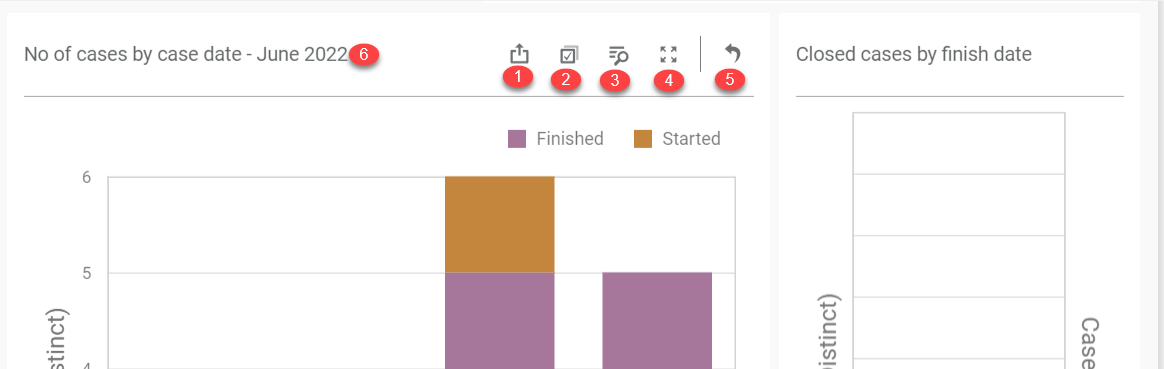Viewer Mode
When you open an existing dashboard, you are in the Viewer Mode. This is where you can explore your data in Monitor BI. You can filter and sort information to identify insights about your business. If you want you can also export your dashboards.
At the top left in Viewer Mode, the name of the dashboard is displayed. If there is a filter applied to the dashboard you can see it after the dashboard name.
If multiple filters are applied, the filters will show as an icon and the details are shown in the tooltip.
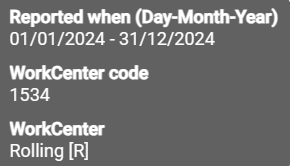
The Export to button opens a dialog to export the dashboard to a file. It is possible to export as a PDF file, a picture, or an Excel file.
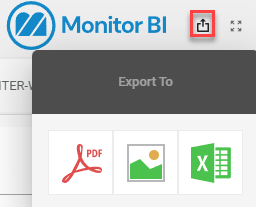
The Full screen button opens the dashboard in full screen mode. In full screen mode, a button to minimize is shown. You can also press Esc to leave the full screen mode.
There are some components in the dashboards that are specifically made to be used as filter, but almost all boxes can work as a filter for other boxes. You filter by clicking on an object/row. If a box has an active filter it is indicated by an icon. You can click on the icon to clear the filter.
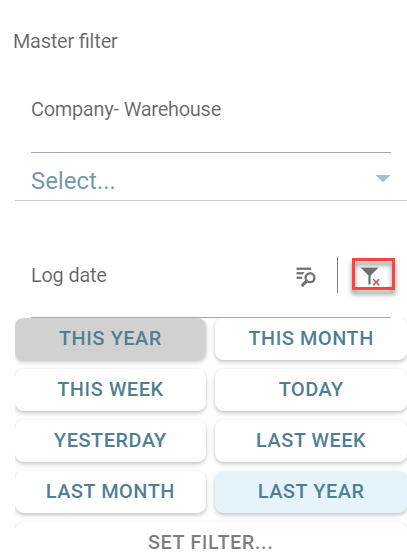
Whether a box can be used to filter or not is set by the designer of the dashboard.
The Export to button (1) opens a dialog to export the dashboard to a file. It is possible to export as PDF, a picture, or an Excel file.
You can activate and inactivate multiselect with the Multiselect button (2).
When clicking on the Inspect data button(3 ), a dialog opens to show the underlying data.
There is also a Maximize button for the boxes inside the dashboard (4). When you are in maximize mode, a restore button is shown instead.
In some boxes, you can drill down for more detailed information by double clicking on a dashboard item. There is no indication if drill down is possible. If you have made a drill down in a box, a drill up icon is shown (5). Drill down info is shown in the header of the box (6).
Whether a box can be used to drill down or not is set by the designer of the dashboard.
You can change the size of a box by dragging its edges.
Extended help
You can find more information about Viewer Mode on this DevExpress page.