Designer Mode
You can create new dashboards from scratch or adapt existing ones when you are in Designer Mode. It is not possible to edit the standard dashboards delivered by Monitor.
Please note! Only the standard dashboards and data sources delivered by Monitor ERP System AB are included in the support services. If you need help creating custom dashboards or wish to purchase additional support services, please contact a consultant at Monitor ERP System AB or the Monitor Support Center using this page or call +46 650 766 03.
To be able to edit you can easily create a copy of a dashboard by clicking on the button Save as in the toolbar. This will open a dialog where you add a dashboard name. This copy will be possible to edit.

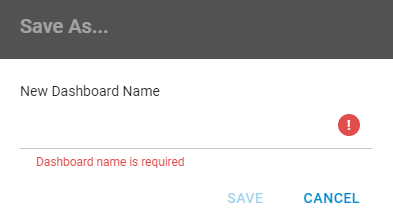
After that, you can open the dashboard in Designer Mode by clicking on Edit in Designer  in the bottom left corner.
in the bottom left corner.
You can also import dashboards from XML files.
Extended help
You can find more information about Designer Mode on this DevExpress page.
Please note that some of the functions described in the DevExpress help might not have been implemented in Monitor BI.



