Other settings
You will need to check a number of other settings according to the instructions below before e-invoice can be used. In order for the communication to work, certain data must be linked with ISO codes.
Basic data – Part
-
Open the Basic data
 With "basic data" we refer to the static records in a database, for example parts, customers, users, work centers, etc. – Part procedure and enter the ISO code for the units under the Units tab.
With "basic data" we refer to the static records in a database, for example parts, customers, users, work centers, etc. – Part procedure and enter the ISO code for the units under the Units tab.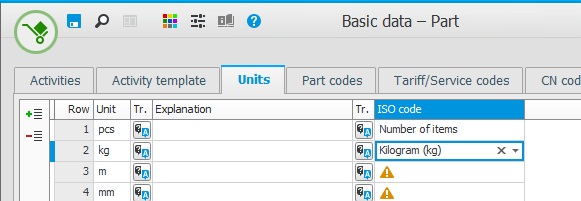
-
Save
VAT settings
Make sure the ISO codes are linked to the VAT codes under the VAT codes tab in the VAT settings procedure. This linking should be done automatically when you install the system, but it might have to be adjusted manually.
It is advised to review the codes in order to verify they have been linked during the installation.



