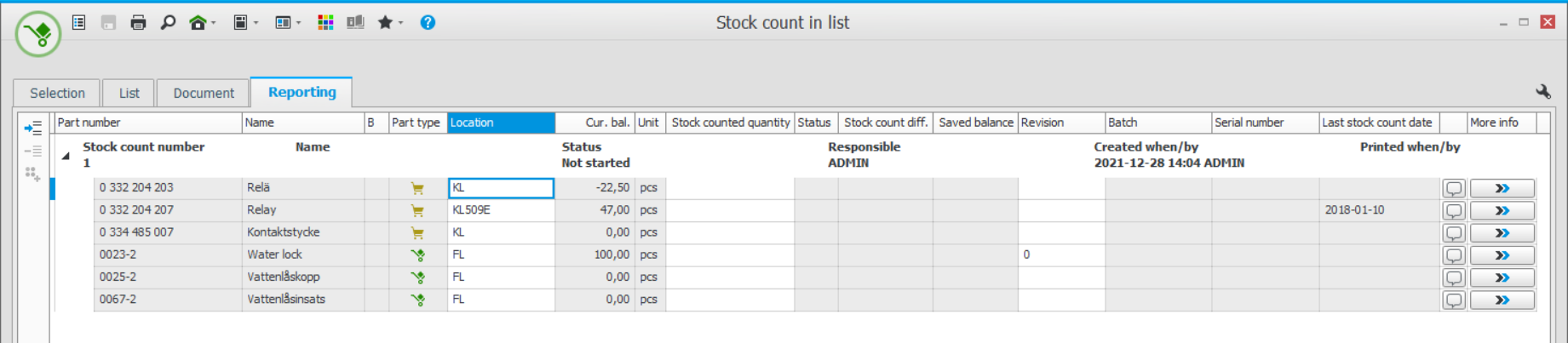Report stock count
Video: Stock count and report
| Swedish | English |
|---|---|
Stock count in list
In the procedure Stock count in list you report a stock count to register the result of the stock count. This is done in the Reporting tab in the list type called Manage stock count.
If the stock count took place on another day than when you register the result, then you should select the actual date of the stock count rather than the suggested date. If required, you can also add rows with parts on the stock count basis.
When reporting of the stock count is saved, a green tick  is shown in the Status column.
is shown in the Status column.
If stock count approval is used, and the value of the stock count difference requires approval, a symbol  in the status column indicates that the stock count must be approved. Stock count approval takes place in the Stock count difference procedure. Under the More info button
in the status column indicates that the stock count must be approved. Stock count approval takes place in the Stock count difference procedure. Under the More info button  you’ll find the Signer/Approver column, where you can see who must approve the row. Please note that there may be different signers in the same list if the difference or part criteria are different.
you’ll find the Signer/Approver column, where you can see who must approve the row. Please note that there may be different signers in the same list if the difference or part criteria are different.
Tip! Booth balance and location can be registered during the reporting. New locations and batches, if any, are created using function buttons.
Stock count
The Stock count procedure is used to stock count separate parts, that is, only a few parts. When taking stock of many parts, it is best to use the Stock count in list procedure instead.
Tip! In the Stock value procedure it is possible to select the option Last stock count date as the balance alternative.