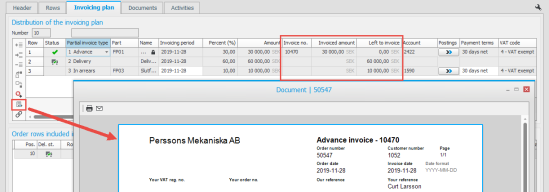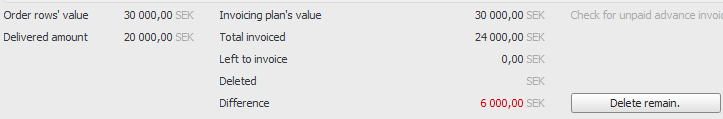Other functions under the Invoicing plan tab
The Invoicing plan tab in the Register customer order procedure provides you with a good overview about the order status and its partial invoices.
In the Status column you see the status of each partial invoice. You can also see the delivery status for each order row in the lower box.
The following status options exist for partial invoices:
– Not released/Not delivered
 – Released/Delivered
– Released/Delivered
 – Partial delivery made
– Partial delivery made
 – Invoiced
– Invoiced
 – Partially paid
– Partially paid
 – Paid
– Paid
You can also see the invoice number for each partial invoice, as well as the invoiced amount and what is left to invoice. By using the function Review invoice you can also see the invoice document.
When everything on the order is invoiced, then the amount of the invoicing plan's value should be the same as the total invoiced value. Otherwise, a difference is shown as below. Such a difference can for example occur if you delete remaining at delivery or if you delivery a larger quantity than the ordered quantity. By using the button Delete remain. you can delete this remaining record. The button becomes activated when all rows are invoiced and there is a difference. When you have clicked the button Delete remain., the amount is moved from the column Left to invoice to the column Deleted amount, and Left to invoice becomes zero. Please note! You might need to create a manual accounting adjustment. No automatic adjustment of the accounting will be made regarding this.