Supplier Invoice – Accounts payable
After arrival reporting and receiving inspection, the system creates an invoice basis that can be linked to the invoice. This way, the invoice will be automatically posted, and you can also make sure that the order amount and invoice amount correspond.
Register supplier invoice
Register invoice, link invoice to purchase order, or perform manual posting (if there is no order).
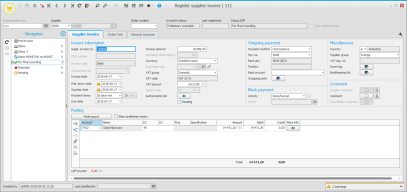
Print supplier invoice journal
Print these documents to update your accounting. If you apply integration, you do not need to print the journal.
Outgoing payments
Create a list containing payments and register the payments to be performed.
Print transaction list
Print a transaction list. After that, a payment file is created and sent to the bank.
Confirm outgoing payment
When you receive a payment confirmation list from for example the bank giro or postal giro, you should report the payments that have been made/executed. This is done in the Outgoing payments procedure using the list type Confirmation.
Print outgoing payment journal
Contains accounting records for invoices that have been reported as paid. Print these documents to update your accounting. If you apply integration of outgoing payments, you do not need to print the journal.
Monitor tip!
- Use the Accounts payable list procedure to monitor/search for unpaid and paid invoices.
- Use the Cash flow forecast procedure to see expected incoming and outgoing payments per period.
- Use the Invoice overview – EIM procedure to monitor which registered invoices that are to be final coded.



