FAQ – BOM and routing
In the Synchronize with BOM and routing procedure you can compare manufacturing orders with BOM and routing and then synchronize.
Go to the Material list procedure and choose which part you want to replace. You must also ensure that the list is updateable.
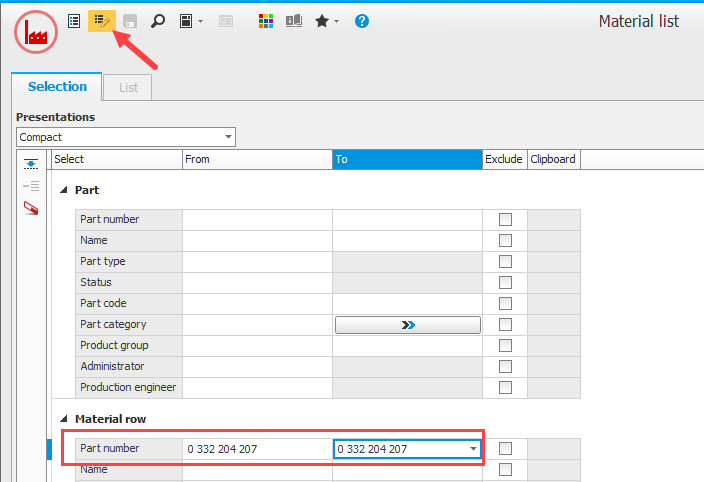
The Material list procedure, in updatable mode.
Click Find & replace in the function menu to the left of the list. Here you are able to choose which part you want to replace the material with.
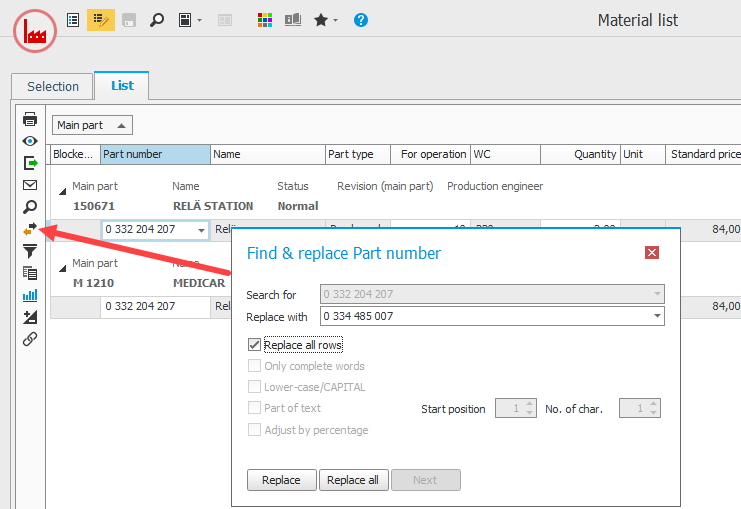
Find & replace in the Material list procedure.
This is done in the same way as when you replace material (see above), but you use the Operation list instead.



