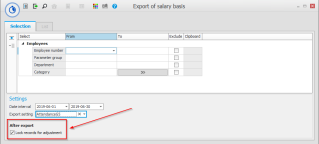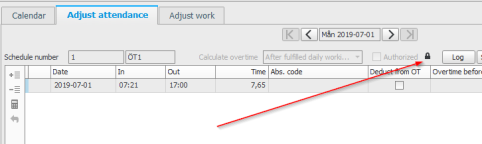FAQ – Authorize and adjust recording
There is a function that allows you to lock days (records) for adjustment in the Authorize/Adjust recording procedure. Days can be locked in two different ways.
Firstly, when exporting salary data in the Export a salary basis procedure. If you have the Export of salary basis option, the Lock records for adjustment box will be checked by default when exporting a salary basis.
It is also possible to lock days for adjustment in the Lock/unlock attendance recording items procedure. This is also the procedure to be used when recorded items need to be unlocked. You can either lock or unlock attendance recording items under Settings.
In the Authorize/Adjust recording procedure, a padlock is shown to the right of the Authorized checkbox when a day is locked for adjustment.
You can release them from their work in the Authorize/Adjust recording procedure in the Release work column, under the Adjust work tab. You can find the work in progress on the day the employee was last present.
You cannot adjust your times via the Recording terminal. They can only be adjusted by an appointed signer in the Authorize/Adjust recording procedure.