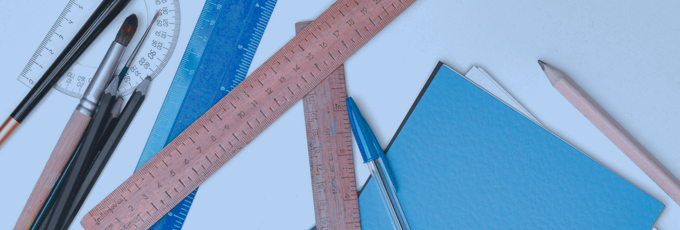
Customized reports
This option is used to create custom reports in Monitor ERP. The reports are designed according to your needs.
What is a customized report?
A customized report can best be described as a custom-made list procedure with a customized design in the shape of an SQL-query, with its very own selection terms, settings, and layout.
When you have installed the option in Monitor ERP, you can access the Customized reports procedure in the General registers module. Here you create the customized reports. In this procedure you also select where in the module menu in Monitor ERP the report should be placed, as well as to which users the report should be available.
Monitor ERP System AB creates the customized reports according to your specifications. You can then use this procedure to install and place the report in the module menu as well as configure access rights to the report.
If you want to create customized reports yourself, you must:
- Have knowledge about the names of Monitor's database tables and columns.
- Know how to write SQL queries.
- Have knowledge of how to use the report design tool called DevExpress Report Designer (when a free-format layout is created for the report).
There is a course you can purchase and attend called Customized Reports . In this course you will learn, for example, how to use the Customized reports option. The course is held in English by Monitor ERP System AB.



