Documents and files
Transport labels
As standard, transport labels may show either serial numbers or batch numbers. This is determined by the quantity/package on the part. If you choose to have quantity/package, the serial number is printed. Otherwise, the batch number is printed.
Manufacturing order documents
An indication of traceability is shown on manufacturing order documents for material, operations, and finished part. The serial numbers that are registered and linked to the manufacturing order can be shown in the header of the document.
Product description including certificate
Certificates can be linked as external files to serial numbers and batch numbers, either in connection with when these are transferred to stock or at any time in the Serial number![]() A serial number is a number that is used for traceability for parts on entity level./Batch
A serial number is a number that is used for traceability for parts on entity level./Batch![]() A batch is the set of components/products manufactured at the same time and made from the same original material. procedure. When certificates are linked, Automatic printout can be activated under the Files button if you want this certificate file to be attached when the product description is created.
A batch is the set of components/products manufactured at the same time and made from the same original material. procedure. When certificates are linked, Automatic printout can be activated under the Files button if you want this certificate file to be attached when the product description is created.
When a part with a serial number or batch number is delivery reported for a customer order, it is possible to print the document Product description including certificate in addition to transport labels and delivery notes.
This is a compound document that consists of a cover sheet and the files linked to batches and serial numbers in the traceability structure, which is provided for the products delivered. Only the files that have Automatic printout activated are included in the document.
Depending on the part’s traceability level, a product description incl. certificate will be printed for each serial number or batch number. The cover sheet is based on the document template Product description inclusive certificate (previously called Protocol including certificate). When you print or send by e-mail, a PDF file is generated which contains both the cover sheet and files as outlined above.
The pages that come from linked files are given a watermark, which shows where they are linked in the traceability structure. This can be controlled through a document setting.
The documents can be printed in connection with delivery reporting or afterwards in the Print delivery documents procedure.
It is not possible to preview the compound PDF document other than by printing it to PDF, or clicking on the button for e-mail and previewing the attached file.
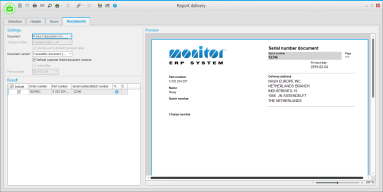
Example of the cover sheet for product description for a serial number.
In the Document templates procedure you can also create your own variants of the document Product description including certificate.



