Document management
In G4 the documents were called "forms"
Edit documents
Some of the documents' contents and design can be determined with document settings just like in G4. However, a major difference is that there is also a graphical document editor where you can decide the design of all documents, for example Order confirmation and Transport label. The standard documents which is included in the system all have write protection, but you can make a copy from them and use that copy to make your own design changes. The documents are in most cases constructed by elements which are called document components.
Document groups
A new term called "document groups" has been introduced. It is used to control the phrases (headings/labels) shown on the documents. The phrases in G4 is only determined by the language which the document was printed in. This made it hard to adapt the phrases to for example different types of customers using the same language. In G5 it is possible to determine the phrases by instead linking a document group to the customer.
More document types
A number of documents in the system which previously have been lists where it has been hard to affect the design, have now been changed into documents to allow design modifications. This makes it possible for you to use functionality and flows in the system according to standard application, but still be able to adapt the information you receive in the resulting documents.
A few examples are:
- Pick list
 A pick list is a list of parts/products which should be picked from stock for a manufacturing order or a customer order.
A pick list is a list of parts/products which should be picked from stock for a manufacturing order or a customer order.
- Summary of the pre-calculation
- Stock count basis
- Consists of/Included in.
Zoom function
In all preview windows for documents there is a zoom function.
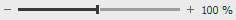
It is also possible to zoom in and out using Ctrl + the scroll wheel.



