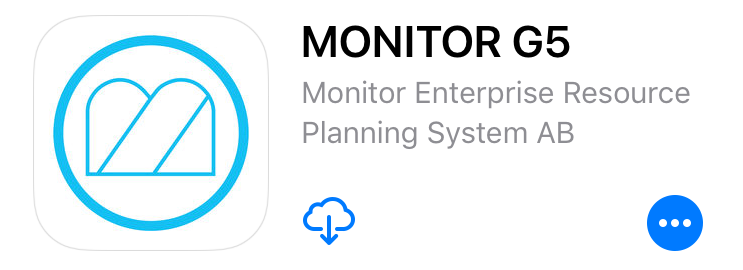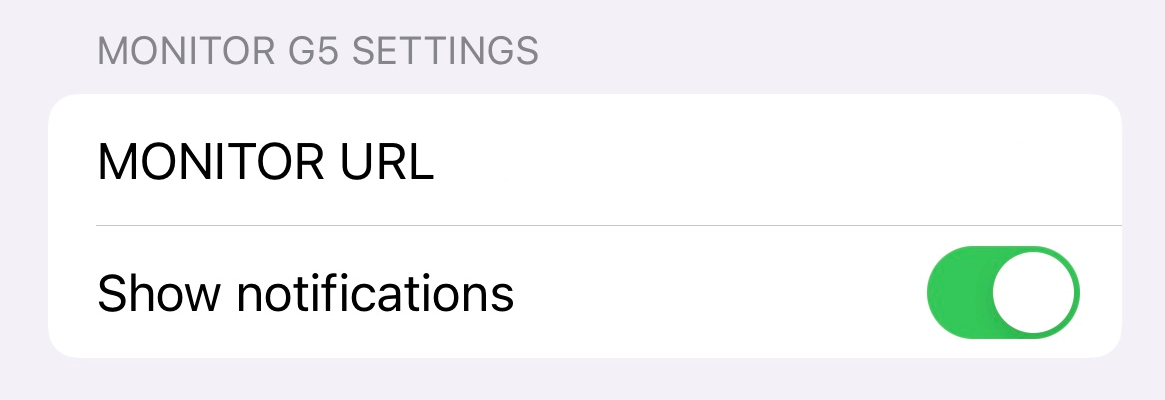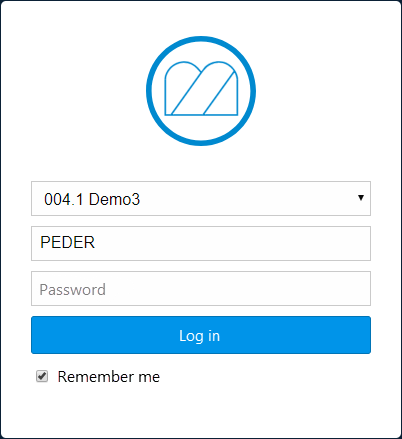Install Monitor ERP mobile client app
This instruction describes first-time installation of the web mobile as an app for Monitor ERP.
-
Search for "monitor g5" on Google Play or in Apple App Store. You then find the app called Monitor G5.
- Download and install the app on your smartphone or tablet computer.
- Start the app and click on Settings in the message which appears saying that settings are missing.
-
You will then reach a page where you can configure different settings.
- Enter the address to the web server in the field called Monitor URL. You should get information from your system administrator about which URL to enter here.
- Optional. Choose if Show notifications should be active or not. When it is activated you will see notifications from the app on screen.
-
Restart the app. The login page will then open. Here you log in with your user name and password. Here you can also choose which company to log in to. You get the required information from your administrator.
Read more about the mobile client’s functions and procedures under the Help button on the menu in the app.