Pen settings
In this table you configure the width of different pens in AutoCad drawings. The width determines the thickness of the lines in linked drawing files that are printed.
You can enter up to 255 rows with pen numbers. Each row can have pen widths from 0.00 to infinity. The smallest difference between two pens is 0.01. If a pen number should have the same thickness as in the drawing, you enter pen width "-1,00". You can also choose to not define any pen number with this pen width in the table. An example of pen settings is found in the image below.
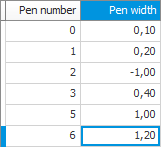
You might have to adjust the pen width for each pen number until you are satisfied with the result on the printout. On beforehand, it is not possible to determine to which pen in the drawing the pen number in the table is linked.



