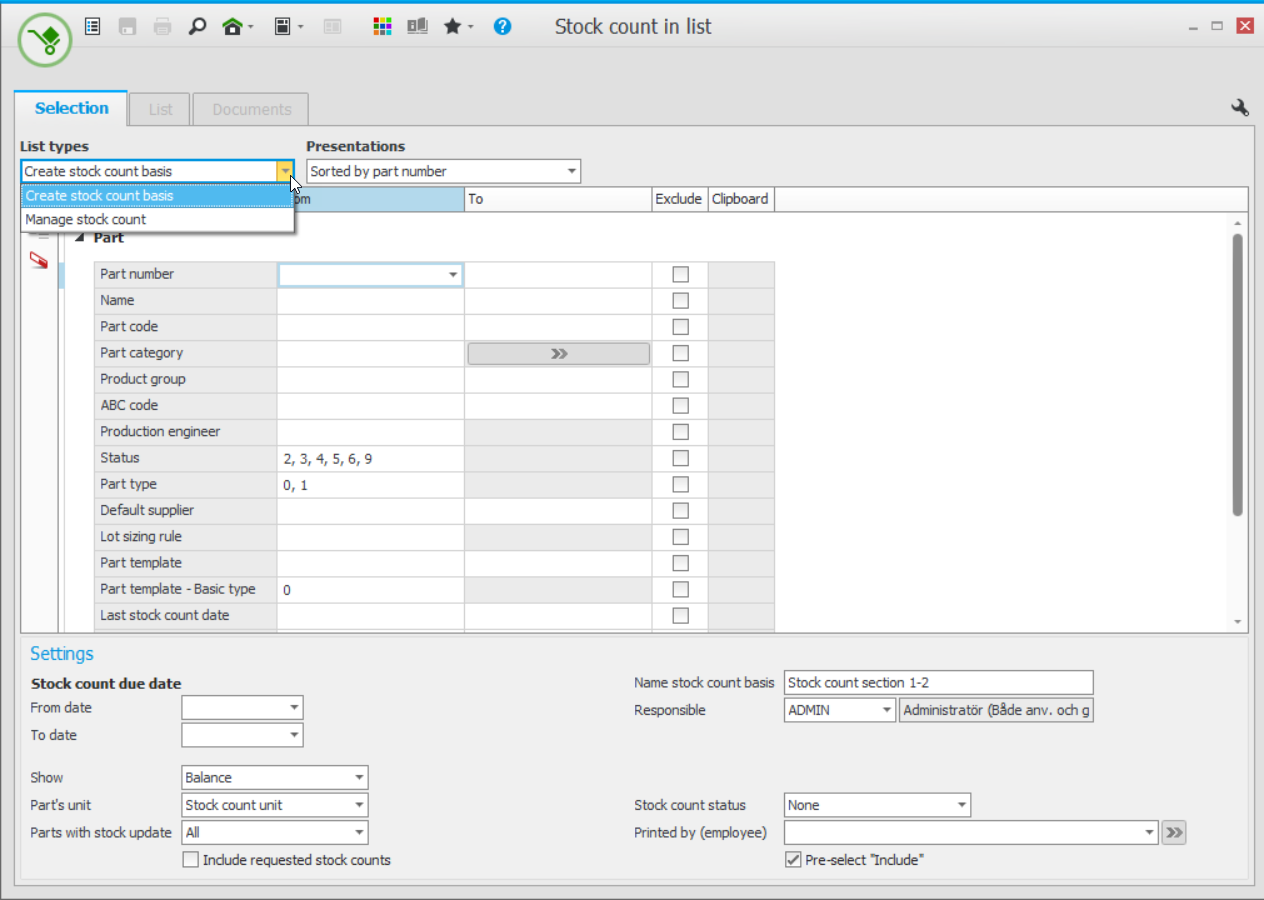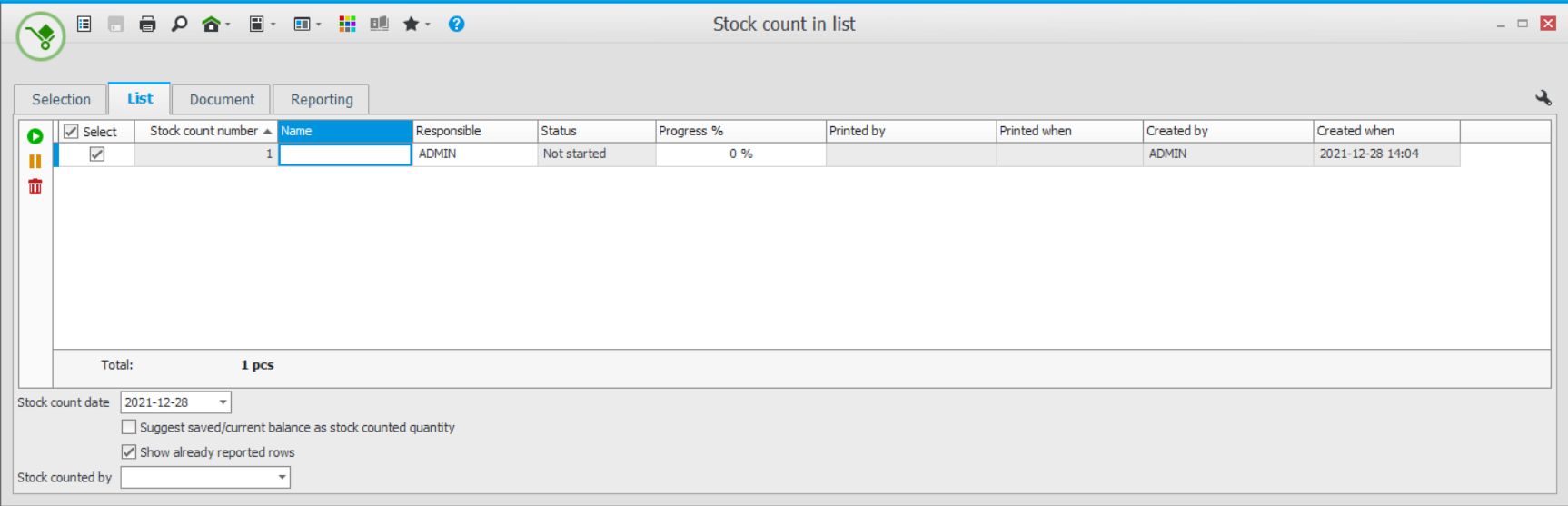Create stock count basis
Video: Create stock count basis
| Swedish | English |
|---|---|
In the Stock count in list procedure you create and print stock count bases which can be reported. It is also possible to manage lists that show which bases have been printed, but are not yet fully reported (list type Manage stock count).
The thought is that you first create a stock count basis using the list type Create stock count basis. You choose which parts to include in the respective basis under the Selection tab. Each basis receives a number and you can also enter names for them. See example in the image below.

To see the bases which have been created but have not yet been reported, you use the Manage stock count list type. In that list you can also delete bases or reprint them.
The Administer stock count list type is used to select and report the stock count bases. Here you can firstly select the basis and then start the stock count by clicking Start stock count  . Here you can also pause
. Here you can also pause  and delete
and delete  stock count lists using the buttons shown. You can also select the person who carries out the stock count, if this information is missing.
stock count lists using the buttons shown. You can also select the person who carries out the stock count, if this information is missing.
When reporting of the stock count is started the parts are shown in the Reporting tab. The parts will be sorted in the same order as in the stock count basis.
Tip!
- Use the stock count status Stock count with saved balance to be able to register your results at a later date (after the stock count).
- In the Document templates procedure you can edit the layout of the document.