Crediting of advance invoice/in arrears invoice
To credit an advance invoice or an in arrears invoice you should do the following:
- Load the order number in the Register customer order procedure.
- Go to the Invoicing plan tab.
- Mark the partial invoice which you want to credit (partial invoices for advance and/or in arrears).
- Select Create credit invoice, see image below:
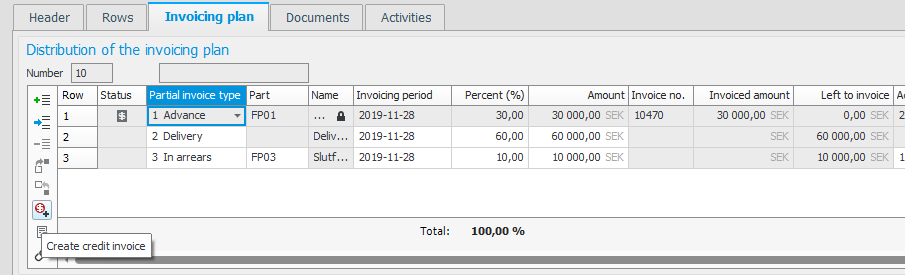
Please note! It is only possible to create a credit invoice if the advance/in arrears has been invoiced.



