Getting started with KID numbers
KID, (customer identification) is a number used in connection with payment of bills in Norway in order to identify the payment (regardless of who is making the payment). A KID number can be from 2 to 25 digits long. The final figure is a check digit. Calculation of the check digit is based on the algorithms MOD 10/MOD 11.
To include the KID number on different invoices you must configure some settings as shown below for the document types Invoice, Comprehensive invoice and Interest invoice in the Document settings procedure:
- Show KID number – Determines whether the KID number is shown on invoices.
- Apply length digit in OCR/KID – Determines whether you want to use a length digit in the OCR/KID number on invoices. If you use a length digit, the OCR/KID number will be built according to the following format: invoice number + length digit + check digit.
-
Total number of characters in KID number – Specifies a fixed length in the number of characters in the KID number (whole numbers). KID numbers are generated according to MOD 10.
For example, if you have entered "15" in the setting and your invoice number has 5 characters, zeros will be added until the full KID number reaches 15 characters (including the check digit). That is, if your invoice number + check digit is 6 characters long, 9 zeros will be added, as shown in the image below.
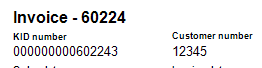
If "0” is entered for the setting at the same time as Show KID number is activated, the KID number will be as many characters as required. That is, the KID number will have as many characters as the Invoice number + (the length digit in the OCR/KID, if applied) + the check digit. In the example in the image above, the invoice number "60224" is 5 characters, and if Apply length digit in OCR/KID is not activated, the KID number will be 6 characters. In this case the KID number is "602243", where the last digit, “3”, is the check digit.
-
Total number of characters in KID number – With this setting, you can also include the customer number at the beginning of the KID number. Enter the number of characters you want to use from your customer number. The default is "0", which means the customer number is not used in the KID number.
If the setting is greater than the number of characters you have in your customer number, zeros may be added in front of the customer number. In the example shown in the image below, the customer number is “12345” for 5 characters. If “6” characters is entered for the setting, and Total number of characters in KID number is set to “15” characters, the KID number will begin with "012345", according to the image below. In this case, one (1) zero is added before the customer number.
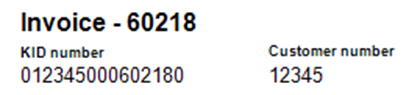
If the setting is lower than the number of characters you have in your customer number, the customer number will be shortened in accordance with the setting. If “4” characters are entered in the setting, the KID number in the example above will begin with “1234”.
Please note that any zeros added due to the fixed length of the KID number with the Total no. of characters in KID number setting will end up between the customer number and the invoice number. In the example above, the zeros are added before the invoice number "60218” in the KID number. The last zero in the KID number in the image above is the check digit.



