Find information about serial numbers and batches
The Serial number/Batch procedure
All serial numbers and batches you created are saved in the Serial number![]() A serial number is a number that is used for traceability for parts on entity level./Batch
A serial number is a number that is used for traceability for parts on entity level./Batch![]() A batch is the set of components/products manufactured at the same time and made from the same original material. procedure. Here you can see balance and location for the selected serial number or batch, perform searches in already made reporting items, etc.
A batch is the set of components/products manufactured at the same time and made from the same original material. procedure. Here you can see balance and location for the selected serial number or batch, perform searches in already made reporting items, etc.
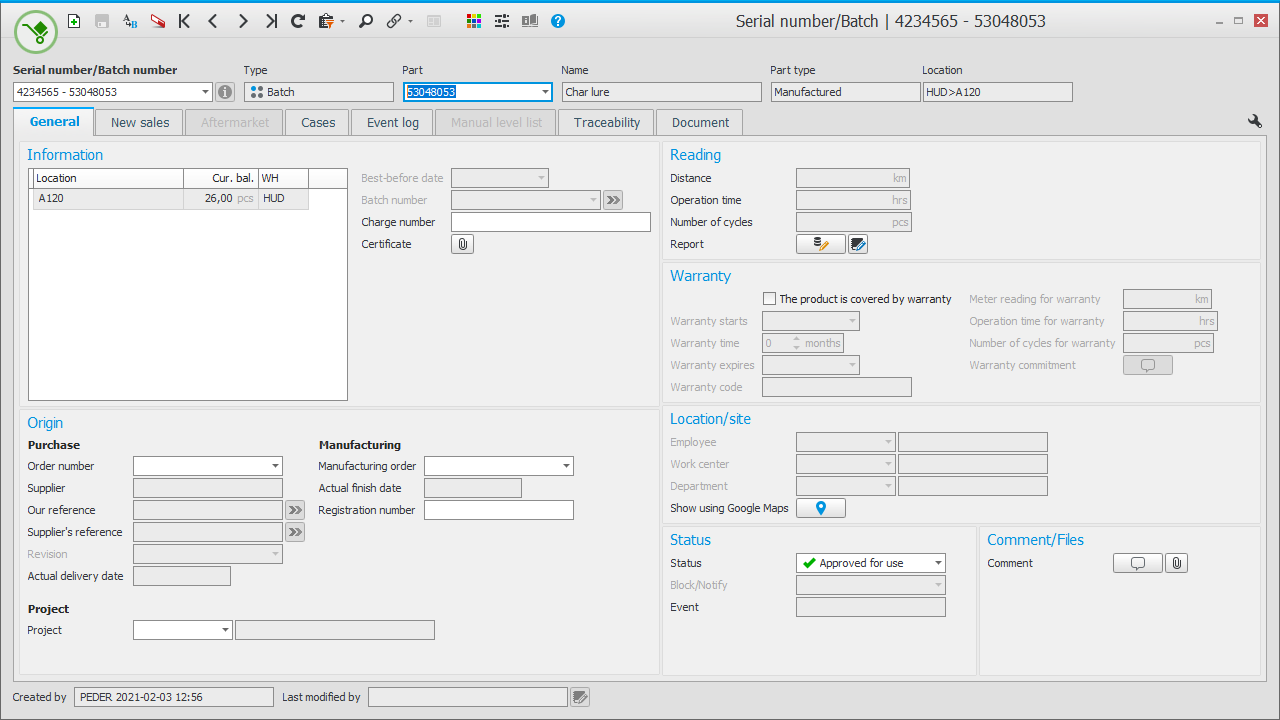
For a serial number which has been transferred to stock, it is in this procedure easy to see which other serial numbers were created in the same batch.
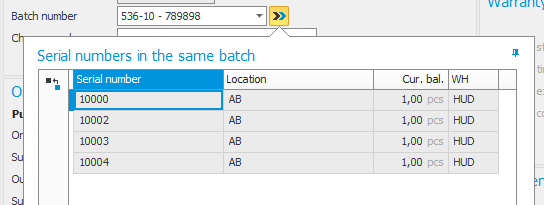
Under the Traceability![]() Traceability in Monitor ERP is all about being able to trace a specific serial number or a batch in each step it is being processed, as of when a part or a material arrives with you from a supplier. Traceability is also about stating what is withdrawn from and what is added to stock, so it is then possible to trace from customer order, via manufacturing order to purchase order. But it is also about being able to trace the other way around; from purchase order via manufacturing order to customer order. tab in the procedure there are two boxes in which you see what the selected serial number or batch consists of and are included in, regardless if the batches are purchased or batches that are manufactured and sold. In the box Consists of you can see how a serial number or a batch is created by other batches and serial numbers. In the box Included in you can follow the use of serial numbers or batches all the way to the delivery of the customer order. You navigate between different serial numbers and batches by marking the serial number or batch. If you e.g. mark the batch for a purchased material in the box Consists of, then you will see the Included in for that particular batch. This makes it possible for you to, in a quick and easy way, search upwards and downwards in the processing flow!
Traceability in Monitor ERP is all about being able to trace a specific serial number or a batch in each step it is being processed, as of when a part or a material arrives with you from a supplier. Traceability is also about stating what is withdrawn from and what is added to stock, so it is then possible to trace from customer order, via manufacturing order to purchase order. But it is also about being able to trace the other way around; from purchase order via manufacturing order to customer order. tab in the procedure there are two boxes in which you see what the selected serial number or batch consists of and are included in, regardless if the batches are purchased or batches that are manufactured and sold. In the box Consists of you can see how a serial number or a batch is created by other batches and serial numbers. In the box Included in you can follow the use of serial numbers or batches all the way to the delivery of the customer order. You navigate between different serial numbers and batches by marking the serial number or batch. If you e.g. mark the batch for a purchased material in the box Consists of, then you will see the Included in for that particular batch. This makes it possible for you to, in a quick and easy way, search upwards and downwards in the processing flow!
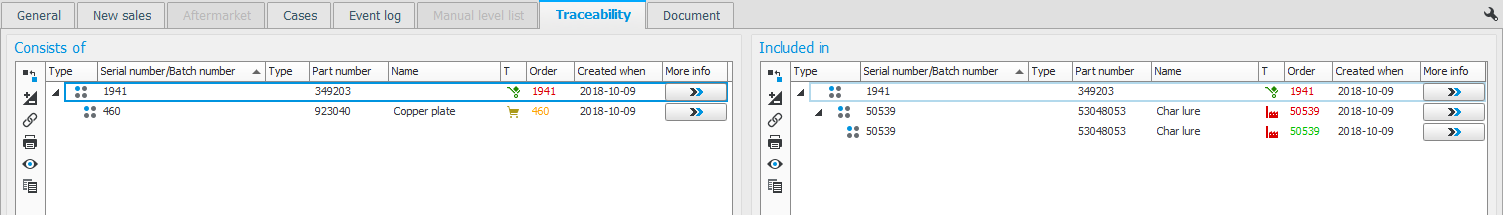
The Serial number list procedure
In the Serial number list procedure you can see and update information in the same way as in Serial number/Batch, but here you see information for multiple serial numbers and batches at the time.
The Part register procedure
In the Locations box in the Part register, you also see information for the part regarding serial number and batches by expanding the location row.
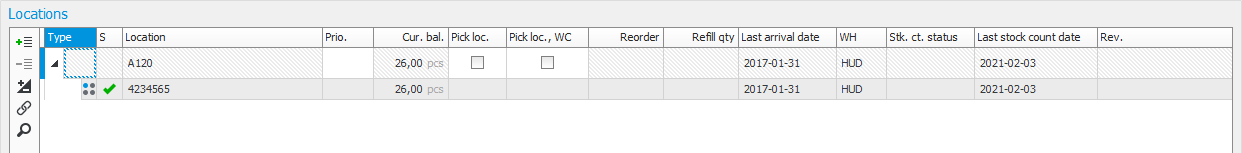
By using the button Go to procedure  on the function menu, you can go to the Serial number/Batch procedure with the selected serial number or batch number loaded when it is opened.
on the function menu, you can go to the Serial number/Batch procedure with the selected serial number or batch number loaded when it is opened.
The Find using traceability procedure
In the Find using traceability you can search for multiple serial numbers and batches at a time. The procedure has selection rows where you can search based on e.g. customer order number. The result is shown in two boxes. There you can see what the selected serial numbers or batches consists of and are included in. This is information corresponding to what is shown under the Traceability tab in the Serial number/Batch procedure.
The Serial number location list procedure
In the Serial number location list, the location of every serial number is displayed. With us, in stock, or at customer. It is also possible to break down information in multiple levels to find out, for example, the customer, department or location where the serial number is located.



