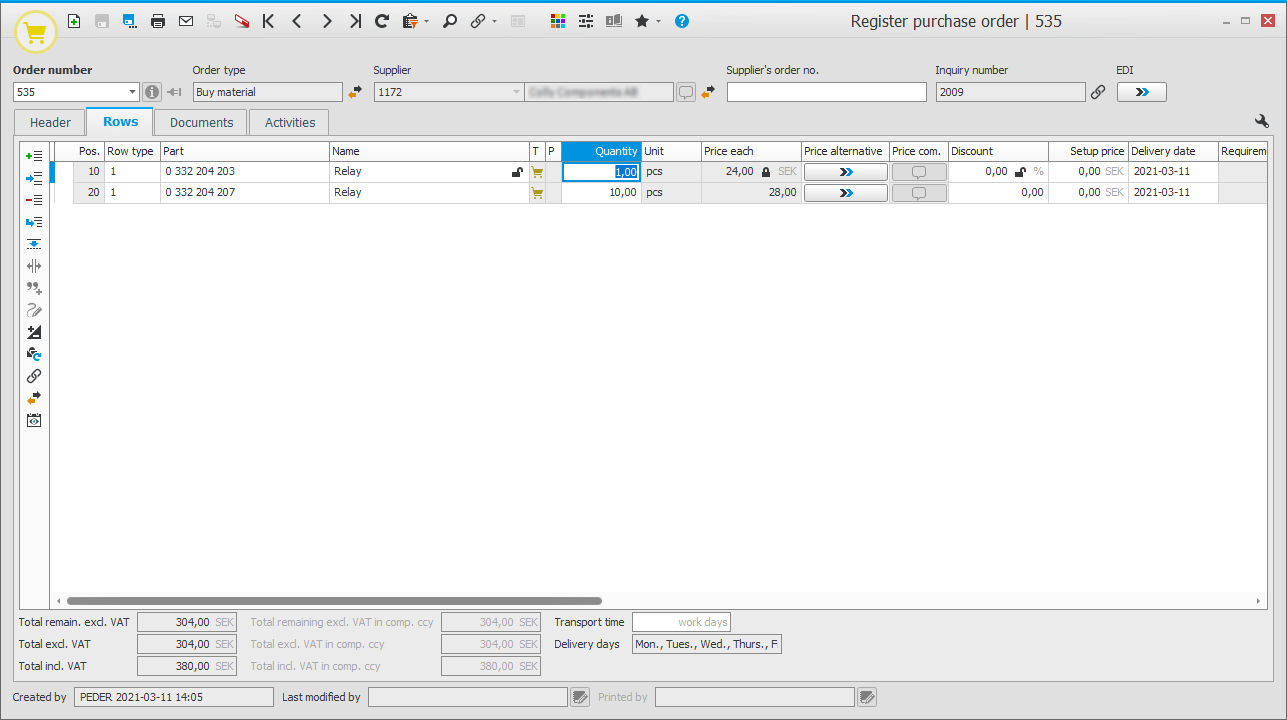Purchase orders
There are five different ways to create purchase orders and different decision bases can be used as support for the purchase. You can convert an inquiry into an order. It is also possible to use the requirement calculation or the net requirement calculation to create a basis for purchase, The two latter options will create order suggestions that can be converted into orders. It is also possible to create purchase orders directly from customer orders. The final alternative is to register the order manually.
Register purchase order
Register a new purchase order or modify an existing order. The order receives status 1 (Registered).
Print purchase order
Print purchase order using a printer or send it by e-mail. The order receives status 2 (Printed). Printout can be made directly from the Register purchase order procedure or from Print purchase order.
Order list – Purchase
Monitor your purchase orders per customer, delivery period, etc.