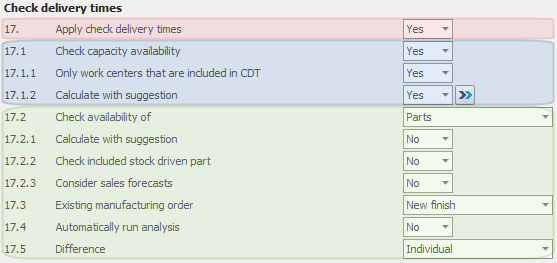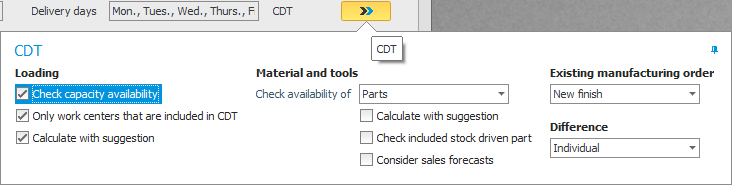System settings for check delivery times
To apply check of delivery times (CDT![]() CDT is short for check delivery times and it is a function on order rows which calculates when the order row in question can be delivered, taking lead times and throughput times into consideration. CDT also checks if existing orders and suggestions can cover material shortages, if any, and affects when the order row can be delivered.) you need to activate the system setting Apply check delivery times by selecting the option Yes (in red). When you activate this system setting, additional settings will become available below (see image).
CDT is short for check delivery times and it is a function on order rows which calculates when the order row in question can be delivered, taking lead times and throughput times into consideration. CDT also checks if existing orders and suggestions can cover material shortages, if any, and affects when the order row can be delivered.) you need to activate the system setting Apply check delivery times by selecting the option Yes (in red). When you activate this system setting, additional settings will become available below (see image).
With these settings you determine what the CDT should check by default, regarding capacity availability (in blue) and material availability (in green). By default it is set to check capacity availability in work centers included in CDT (bottleneck work centers) and to check material availability.
Read more about each system setting in the Check delivery times topic in the online help function for the System settings procedure.
However, you can override the system settings for CDT for a specific quote, customer order, or manufacturing order, by using the button CDT in the respective procedures (see the image below).
Use safety time determines whether the part's safety time should be included in the calculation.