FAQ – Purchase order and arrivals
It is not possible to adjust prices in an arrival reported purchase order. To be able to adjust the price, you need to undo the arrival reporting. Then you can adjust the price in the Register purchase order procedure before a new arrival is reported.
Unfortunately you cannot delete the order from the system. Instead you must delete the remaining quantity on the order in the Report arrival procedure by entering 0.00 in Arrival reported quantity, mark Delete remaining and then save.
You need to delete the link between accounts payable before you can undo the arrival.
In Order list – Purchase you are able to see purchase orders with status 1, 2 and 5.
Under the Head tab in Register inquiry in the Purchase order box, click Add new row at the end  to create a purchase order.
to create a purchase order.
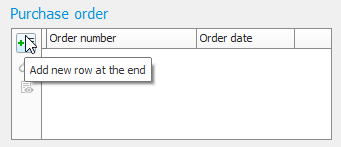
It is the document group that is set on Mailing address and Delivery address under the Settings for address button  (the Contact information tab) in the Supplier register which determines which language the documentation will be in. The same document group must be set on Mailing address and Delivery address for this to apply to the documents.
(the Contact information tab) in the Supplier register which determines which language the documentation will be in. The same document group must be set on Mailing address and Delivery address for this to apply to the documents.
Yes, under the Settings tab in Supplier register you can enter a Minimum order value.




