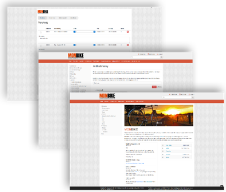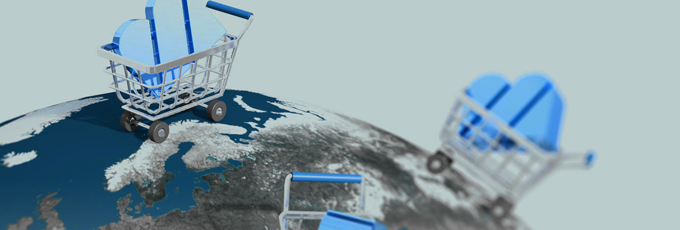
Webshop
The Webshop is an efficient way of marketing your company, products, and services. It will also help you increase your availability and simplify your sales. You can use your webshop to reach corporate customers, private customers, and retailers in one and the same channel. It gets easier doing business!
Functions in the Webshop
It is easy to get started with the webshop and you can quickly start doing business.
The webshop has a user friendly administration interface that helps you to configure the layout as well as the content and functionality of the webshop.
The information in the webshop is always up-to-date, since all data is loaded directly from Monitor ERP. This means your customers always see current prices and stock balances, etc.
The layout will automatically adjust to the visitor's screen size, regardless of whether the visitor is using a smartphone, tablet, or computer.
Depending on the domains customers visit and by creating user groups, you can limit the customers' access as well as grant access to different parts and information.
The webshop supports the currencies registered in Monitor ERP. This makes it easier for you to reach new markets.
The webshop is delivered with the languages Swedish, English, Finnish, Russian, Norwegian, Danish, German, French, Polish, Lithuanian, and Estonian. If you are interested in additional languages, please contact us at Monitor ERP System AB.
Additional functions:
- Built-in support for invoice and card payment via Nets, PayPal and Klarna Checkout or invoice via Monitor ERP.
- Status on order/quotes. (Option)
- Preliminary quotes – Allows customers to the webshop to continue working with quotes that are created in the webshop, until they are printed in Monitor ERP. (Option)
- Automatic import of orders and quotes to Monitor ERP. (Registration of quotes is an option.)
- Creating customers in Monitor ERP.
- Creating web users based on customers in Monitor ERP
- An advanced access system based on user groups.
- Linking images, texts, and documents to products.
- Statistics via Google Analytics.
- Support for handling of configured parts.
- Managing freight costs by weight, order value, volume, and where the customer is situated.
- Freight additions such as express freight, wrapping, etc.
- Quick order – ordering parts by using part number.
- Search for serial numbers and spare part finder.
- Case management – allows customers to view their registered cases in the webshop under My account.
- Shopping list containing parts often purchased or which will be purchased
- Discount offers.
- Property filter enabling you to link properties and use them to filter parts. You create properties in the webshop which you then assign to parts. These properties can be displayed on the detailed part page.
- Purchasing parts using CSV files.
- PunchOut – enables purchasing systems to interact with Monitor Webshop. Via a call from their purchasing system, purchasers are automatically logged in to Monitor Webshop. In addition to user information, the call includes details of where the webshop should send product data when the purchase is completed. (Option)
- Sellers – there is support to handle resellers. (Option)
Maintenance
Webshop is constantly being developed and improved. By using the "Adaptation updater" (an update program delivered with the webshop) you can access these improvements straight away. It is very easy to update the webshop by using the update program.
System recommendations
To be able to use the webshop, you must have a web server where you install the webshop. Please see the system recommendations.
For security reasons, we recommend that the web server and Monitor's application server (database server) are separate physical servers. Monitor's server should be placed in the internal network (LAN) while the web server should be located on a net (DMZ) outside the internal network.
In addition to the above, it is also required that the web server can communicate with Monitor's server.
We will help you get started!
In order to have a smooth and quick start-up of your webshop, our Support Center can offer you help with everything from installation to training.